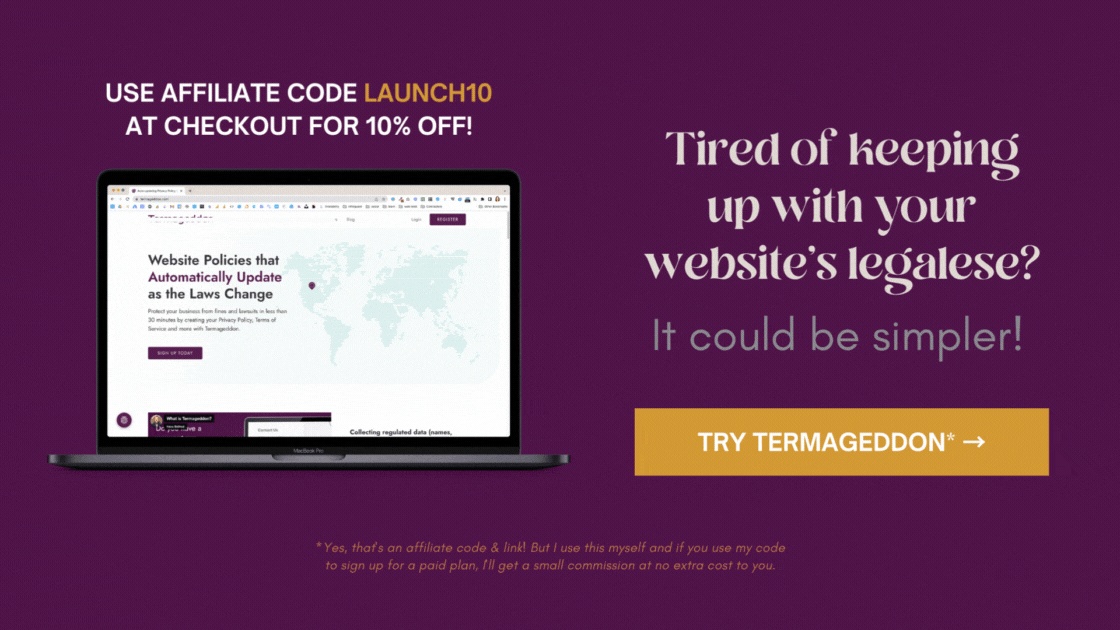9 things to update on your website, at least once a year
What's inside this post: Hide
📌 Pin it!
However positive or negative, –life is full and we adults are seriously busy, especially those of us that are also entrepreneurs &/or business owners. 😪
Whether you enjoy that or not, it’s a fact, and we all can start to let things slide as our weeks/months/years fill up.
I get it! –But the thing is, …
…your website isn’t one of the things you can allow to slide without your attention for too long.
Between software & updates, trends that have come/gone, evolving audiences or services, changing best practices, skills you’ve gotten better at,… –you name it, it changes throughout the year(s).
So it’s worth making a recurring task in your project management app, calendar, or reminders app, to make sure that you remember to TAKE the time to check your website at least once a year for updates.
Otherwise, you could easily wake up one day and realize you need a whole friggin’ design & strategy overhaul because it’s soooo horribly outdated and unusable.
Today I’m sharing a checklist of things you can check regularly to be a proactive online business owner, and I’ll go over each piece with ya so you won’t feel as overwhelmed. 😉
9 important things to regularly check & update on your website
❶ The date in your footer
Remember that tiny text that says "© 20__ Your Business Name. All Rights Reserved..." yadda yadda yadda?
If that includes the current year, –is it still current? 😬 It's time to check!
If you’re a current or past client of mine, that’s something I maintain for you either with an automated JavaScript code or manually updated, –as long as I have access to your website as an Admin; but if you’re not that lucky, then ya gotta set a reminder to do this yourself (or install the code for yourself; tutorial linked below!)
Some people just put the established date to avoid having to edit this every year, but I personally prefer to put both the established & the current year, or just the current year. –Otherwise, at a glance it makes your website look like the long-term parking lot at an airport. –Yeah, it's full, but it doesn't appear to be very active. ✈️ 🚘 🤭
PRO TIP → Free Auto-Update Code Snippets!
Rebecca, from Inside the Square, shared a free snippet of code to automatically keep that date current for you!
Chris, from Schwartz-Edmisten, has also shared a free snippet of code to automatically keep the date in your footer updated for you!
Check out the linked blog posts above to grab that copy/paste code & install it on your site, to skip this step every year from now on. 😁
❷ Your photos & info
Is it time to update any of your photos on the website?
Is anything on your service's sales page out of date, or less accurate than it could be?
Is your contact information up-to-date?
Spend some time going through your main pages & checking for minor tweaks you can update that will make your audience's experience of the website better while they enjoy a more accurate representation of you & whatever you offer/sell.
❸ Your Legalese (don’t skip!)
Especially these days, privacy laws are seemingly being drafted by the truckload and new laws are going into effect sometimes without our notice which is extremely scary when you think about how litigious our societies can be.
You DON’T want to be caught with your pants down, so to speak! These laws DO apply to almost every online business owner out there, regardless of where you live or operate your business because they’re designed to protect our audience.
This year is no different; there are several brand new privacy laws in many of the U.S. states, and it's time to update your legalese ASAP in order to comply with those new changes because there are real consequences for noncompliance.
One way to make sure you stay on top of the current laws when you're like me –not an attorney– is to follow an attorney you trust and/or start using one of the subscription model legalese thingies.
My recommendations usually start with one of two options (though I think it's very important for you to do your own due diligence and make sure these options are the best fit for both your business and your budget):
Creative Law Shop
This U.S.-based template shop is chock full of 90+ legal templates drafted by a U.S. attorney and peer-reviewed by the professionals that actually use each type of template.
PROS:
these are sound legal agreements for all kinds of creative entrepreneurs, drafted by an attorney that specializes in Intellectual Property and Trademark law
they EACH come with LIFETIME updates, so you can buy it one time with the knowledge that you'll get the updated versions for free as the shop revises them to keep up with changes in the related laws.
will get ya a LOT further, for a LOT less, if you take one of these templates to your attorney for revisions instead of hiring one to draft a custom contract for you each time.
easier to take these templates to an attorney in your jurisdiction for proofing & editing, because you/r attorney has full editing ability on the entire template document
taking a template like this to an attorney in your jurisdiction for finalization & proofing is WAY cheaper than hiring one to draft it from scratch –literally saving you thousands of dollars.
CONS:
you have to manually check your portal for updates to templates you've purchased
when a template is updated, you have to go download the new one, edit it & add the updated version to your website manually
the legalese accuracy depends on how you edit the template
Once you've purchased, you'll have a portal area to log into, just go there & check regularly to see if any of the templates you've bought have been updated; they put the current year in the file name.
🔥 Want more detail? Checkout Creative Law Shop’s legal website audit here.
Need a discount?
Use my affiliate code LAUNCH10 for 10% off the top any time (stackable on their occasional sale prices, too!)
Termageddon
For a totally different approach, you could try using a service to help you with legal updates on an ongoing, more automated basis with something like Termageddon or Iubenda.
These types do things a bit differently: you create an account, pay for a license and they ask you a shit ton of questions. They use your answers to draft legalese for things like your Terms of Service, Privacy Policy, and Disclaimers, and many of them also have a Cookie Policy and Consent Tool as well.
PROS:
for just $99/yr, these are as close to set-it-and-forget-it as you can get for this type of thing
you answer the bajillion questions upfront, then take the policy's embed code & slap it on your website.
they'll let ya know when a law changes that affect your current policy, and if new questions/answers are required to become compliant for the changes.
otherwise, they keep it updated and because it's an embed, they can actually do the work for you most of the time
often come with a Cookie Consent Tool, which allows your visitors to choose how you can use their information, what you can track, etc –which admittedly may make your life a bit more annoying, but it's ultimately great for privacy & transparency purposes
they have actual support humans ready to help you if you have questions as you start setting up your policies
CONS:
it's another damn subscription, –but it's a small price to pay for the convenience & peace of mind
it may not be as specialized for your business or industry as one from Creative Law Shop
the legalese written depends on your accuracy when answering the questions that generate the policies
harder to take their legalese to an attorney in your jurisdiction for proofing & editing, because you/r attorney does not have full editing ability on the entire template document;
while you can copy/paste the entire generated policy into a document to take to an attorney or send them the link to the policy page on your website, any changes the attorney might want to make (outside of your directly answerable fields inside your portal) aren’t directly editable/change-able to parts of the policy that are generated for you by the service.
For 10% off your first payment, use my affiliate code LAUNCH10 at checkout!
Run a business in Canada?
My past client, Sharon has a legal template shop with YOU in mind! Check it out at TheTLCSource.com Her template shop is mostly for health & wellness businesses, but she does have a Website Policies pack that may be what you’re looking for. (Reach out to her with more questions about whether her templates are the right fit for your business!)
❹ Header & Footer
Time to do an audit on your Header and Footer navigation!
Do all the links actually work? Sometimes you change something & forget to check EV–erything it was linked to. Oops… 😬
Check your header:
Do you have a button in your header? Does it link to the MOST important thing? (ie: usually related to the reason your business exists, like a 'work with me' button, etc)
Are the other links in your header the 2nd MOST important areas of your website?
Are they organized clearly & as simple as possible?
Move links to pages that aren't as important down into your footer and give your visitors less to potentially be overwhelmed by.
Check your footer:
Could they be reorganized in a way that's easier for people to find what they want?
Do you have a search bar to help people find what they're looking for more quickly/easily?
Do you have a current Copyright statement?
example: © (year) (Legal Business Entity's Name). All Rights Reserved.
or grab the code snippet linked in Step 1 for an automatically updated date!
Does it list the links to your legalese?
Privacy Policy, Cookie Policy, Terms & Conditions/of Service, Disclaimers, Affiliate Notices, etc.
BY LAW, you must display your Privacy & Cookies Policies conspicuously (ie: available from every page of your website) and the easiest way to do this is to put these links in your footer.
Do you list a way for people to contact you if they have questions or need support?
If you're taking up space with an Instagram feed, but it's never updated –should you just remove it? Or replace it with something you are actually updating more frequently?
❺ Update & Check your CTAs, Links & Buttons
Your Call-to-Actions are the words that CALL your audience to do an ACTION on any page of your website.
Make sure your CTAs are simple, straightforward, sticky (stand out in their mind or use relatable phrasing), and short.
And for the love of all things holy ––stop using "Click here to sign up" or "Click here to find out how you can get it free" (etc) on your buttons. Don't tell them where to click, just tell them what they will get if they DO.
Reducing the length of these phrases will put more attention on the action you are asking them to take, give them less to read, and help them burn fewer brain calories while they digest what they see on the screen because there's less to digest in general and be crystal clear about what you want them to do, in order to get what they want if they click.
People are generally more internet savvy these days, they don't need to be told WHERE to click anymore, so don't treat them like idiots. (We got this! 💪🏻😂)
Next, it's time to check your site for broken links.
It happens to the best of us, myself included. Ugh. One of my least favorite routine tasks, and I'm sure it's yours too. Here are some options to help ya get this one checked off your list:
Option 1:
Try something like Broken Link Checker, which will scan your whole website for ...well, broken links; that's always a good place to start.
Option 2:
There are other options that might be a little more user-friendly, but I often find them less reliably accurate though, stumbling across bogus errors for system links that I know are working because they're automatically generated & not controllable by me. 🙃 A quick Google search for a free broken link checker will give you some options to try out for yourself!
Option 3:
Another great way to check for broken links is to open your website when you're not logged in and click on every link you can find, making notes along the way and starting with your most important pages, working your way through everything you use most frequently.
This is an easier method as far as finding the links that don't work (as opposed to clicking on Src and skimming through the sitemap or HTML to find the linked area so you can pinpoint what’s broken when using a tool like Broken Link Checker). However, it can also be more time and labor-intensive because it's not an automated crawl of your website & so won't give you a list of errors to go through & check –which is especially helpful for websites with extensive blogs, etc.
❻ Check your forms & funnels
There's nothing worse than having a fake system in place that looks great but doesn't collect any sales or leads. 😬 Womp, womp, womp.
Test all of your forms to make sure they submit correctly & that you get the expected auto-reply/confirmation message or email that lets people know the form has been submitted successfully.
Then check whatever funnel or automation series might be in place that triggers based on the submission of that form.
While you're checking through these things, it's time for a quick facelift!
are any of these pieces not performing as well as you think it should?
adjust the button text and call-to-action statements to make things clearer and more actionable
set a reminder to check on these again in 30-60 days or less, to make sure these changes are GOOD and EFFECTIVE changes
❼ SEO Health Check
Though I'm not an SEO expert, I have been around the block long enough to know the basic health checks, –and what I often see people forget to do.
A lot of people forget to keep up with these types of things throughout the year, –so before this list gets crazy-long and out of control, make sure you take the time to make these adjustments!
Balking at doing a health check, because you know it’ll be bad? Grab my free SEO Workbook to get started with the basics! 👉🏻
do some new keyword research and see how your keywords are performing; are they still good keywords to target? Should you adjust, add or remove them?
check your Site-wide SEO (Marketing < SEO)
Title & Description - you can edit the Site Title from edit mode on any page, by hovering over the "Edit Header" button, then clicking into the settings for the header
Site Title format for Pages & Items - this will let you decide how (or if) you want your main site title to be displayed after the page or item title throughout the rest of your website, outside of your home page
example:
Site-wide Title: Launch the Damn Thing!™️ | Squarespace Website Designer
Page Title: Page Title Goes Here | Launch the Damn Thing!™️ | Squarespace Website Designer
Item Title: Item Title Goes Here ✦ Launch the Damn Thing!™️ | Squarespace Website Designer
set SEO Page Titles & Descriptions
in many cases, the title will be set for you based on the name you initially gave the page when you created it, BUT if you didn't set that right away or if you changed it since then, you'll need to make sure it doesn't say something like "General 1" or "Blog 2" 😬
set Alt text for images
describe what's in the image, both for accessibility and SEO purposes; this gives you one more chance (per image) to show up on Google
hyperlinks: make sure the part of the text that's linked is the key phrase relating to the content you're linking to
DO: "Read more Squarespace Tips here"
DON'T: "Click here for more Squarespace Tips"
check your URL slugs (for every page you can find if you have the time, or at minimum, every page you've either created or edited that year)
use dashes where spaces should be if your slug has multiple words
make sure the slugs include a key phrase relevant to the page's content
create a URL redirect (Settings < Advanced < URL Mapping) if you need to edit a link & you don't want it to become broken for people who are used to the old one, OR if want to create a shortcut for a longer link, such as these 2 of mine:
/favorites → /favorite-tools-resources 301
/custom → /custom-squarespace-website-design 301
check your social sharing images for any pages you share often; this image is what displays on platforms like Facebook or LinkedIn, or even in text messages, as a preview image for the link you're sending. If you don't set one, the fallback may just be your logo, which is not the end of the world, but it could be more strategic.
Turn OFF Search Indexing for any pages you don't want Google to display for people in searches (in each page's settings, go to the SEO tab, then turn ON the toggle to "Hide Page from Search Results"), such as:
your legal pages: privacy policy, cookies policy, terms & conditions, etc
your thank you page(s), if you have any; these are simple pages forms might redirect to after submission, or a page your email marketing software might send someone if they adjust their subscriber preferences
your Instagram link-in-bio page, if you've built one on your website like a smart person, instead of using a third-party tool that ya pay to customize like a ...less... smart... person? 😬
❽ Check your site for mobile & tablet responsiveness
This is not a fun thing to do, but it is really important to check especially as our software is updated & changed.
Thankfully this task doesn't tend to require much brain power, so you could totally do this from the couch while listening to re-runs of your favorite show in the background.
Want an easy way to check your website on multiple devices, at the same time, for free? Try downloading the Responsively App.
This app opens ONE window with multiple frames of your website loading at once, in various device sizes you choose, so you can scroll through your website on all these 'devices' from the browser on your desktop computer. While you can't make changes from there, it will definitely help you find those wonky things that you might not have realized were there so you can fix them back in your website editor.
Pro tip 1: it takes lots of your computer's brain power to actively run this app, so when you're using it, close out of as many other apps as possible, quit Responsively when you're done with it, and limit the number of frames in the app window to between 5 and 7 total for the best experience with it.
Pro tip 2: you can also take device-specific screenshots of any of the web page's frames while you're using Responsively, and use them in mockups of your website on mobile/tablet/desktop devices in something like Canva later.
❾ Ask how you can help
Most people do this in one of several different ways: send an annual survey or form out to their audience via the blog and/or email, social media post, website popup or announcement bar, etc.
Just how you ask is debatable: do you send a survey with multiple-choice answers or open-ended questions? Do you send a form, or get on calls with people & talk to them?
Ultimately, you know your audience best, and there's not really a "wrong" way to do this, so just pick one & try it. If it doesn't work as well as you'd hoped, try something else instead!
The BEST thing you can do for your business is to inject language your audience actually uses, into your website copy –it helps them feel like you're relatable and actually understand their thoughts/feelings/problems, which you DO because you actually asked. 🙌🏻
“ Remember! 😉🦄
We do the things we make time to do, not necessarily when we ‘magically’ have time to do them.”
Whew! You did it!!
If you made it that far, then you're about to start this year on the RIGHT foot. Congrats!
If you're bookmarking this post for later, I feel you.
Set a calendar reminder somewhere so you remember to tackle this list ASAP.
If you need a little more help, grab some of the tools mentioned today; I’m not just an affiliate or biased, they’re all useful resources regardless of my affiliate status. So scroll back up & grab
the Responsively app (free!)
the SEO Workbook (free! –& comes with a video & a Keyword Tracking Sheet!)
a legal template from Creative Law Shop or a license from Termageddon for their policies bundle
the Broken Link Checker (free!)
and the links to the other helpful posts/tutorials in this blog (free!)
–and get crack-a-lackin’!