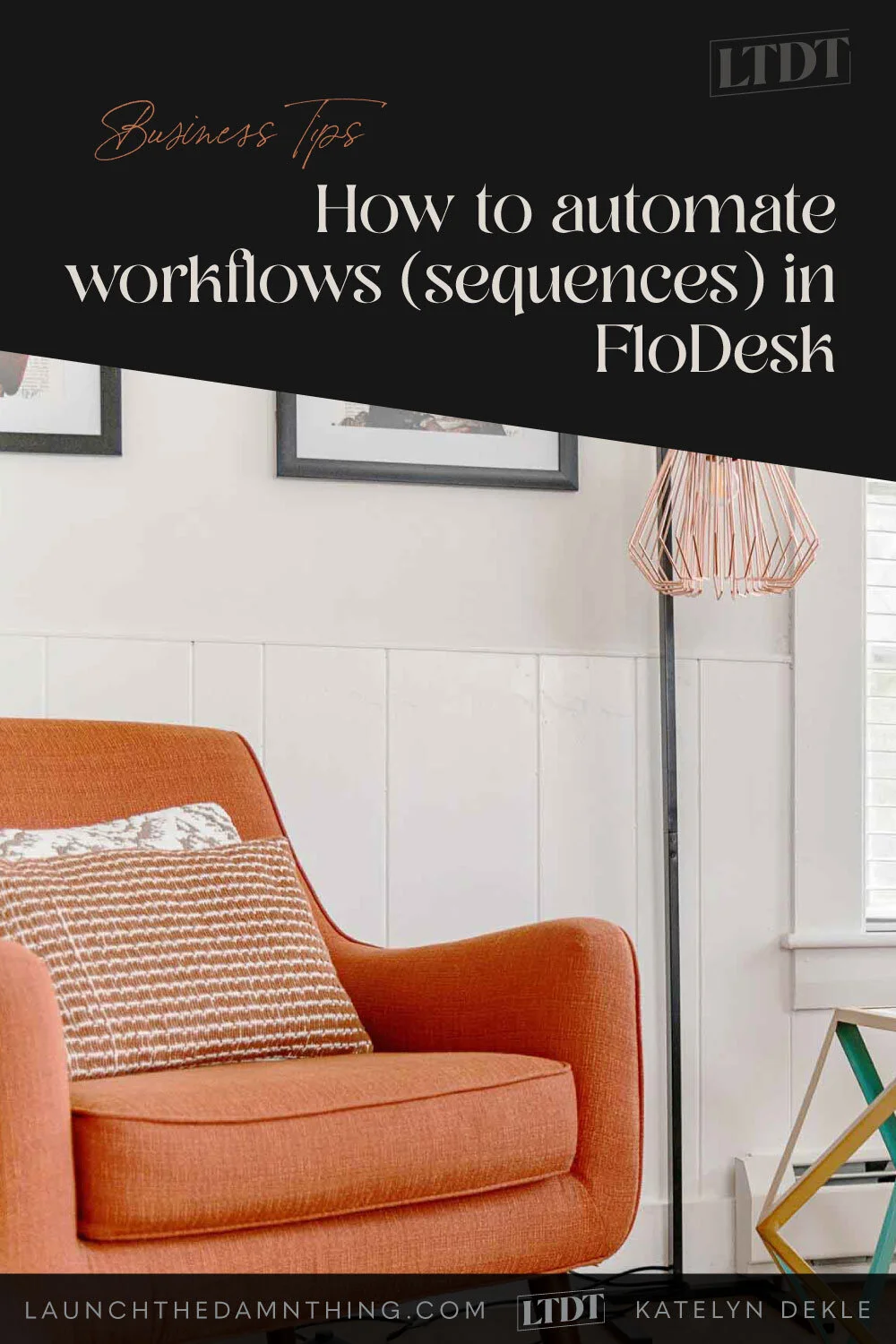How to automate workflows (sequences) in FloDesk
Table of Contents Show
FULL DISCLOSURE: I no longer use FloDesk myself, BUT this post is still full of helpful insights for those who are interested.
📌 Pin it!
Mailchimp looks like the only option, aside from Squarespace’s own Email Campaigns (which is, frankly, not great). As I have a strong dislike for Mailchimp myself and Email Campaigns is way too simplistic for my needs, I’ve never used either for my own business.
That means I’ve always had to integrate my email marketing app with Squarespace via embedded blocks or links to full-page signup forms from my email app of choice.
I’ve given these five companies the good ‘ol college try, as ‘they’ say: ConvertKit, Mailchimp, MailerLite, Email Campaigns, and FloDesk.
I’ve talked about switching email marketing platforms before, but here’s a quick rundown of my experience with those:
ConvertKit: very robust, great for businesses with more serious email marketing strategies; it has a learning curve, the email editor is very basic (think rich text, buttons & some image layouts only). It’s too pricey for brand new business owners with 0 subscribers, and their pricing increases as your list grows.
Recommended for businesses with a list of 1,000 - 2,000 people, or where emails help generate profit for your business.
Try it FREE* for up to 1,000 subscribers, with limited features.
Mailchimp: ew. 😂 Their UI keeps getting more convoluted, hard to use, and their email builders irritate me –again with the UI complaints; pricing also increases as your list grows. It’s also very list-based; it’s one of the few platforms that allow you to have completely separate email lists that can don’t have any crossover but are within the same account.
Not recommended
MailerLite: used for 2 years for free, 1 year paid (very affordable plans), great email builder, lots of options, offers segments & groups, automations, and decent signup form and sales page options; a great choice for new business owners with 0 subscribers that want flexibility as a semi-serious email marketer. Pricing increases as your list grows.
Recommended for brand new businesses with no list & no budget, or businesses that want features like ConvertKit offers without the price tag.
Try it FREE for up to 1,000 subscribers, with limited features.
Squarespace Email Campaigns: way too simplistic; it’s so simple that it honestly should be free to use. It has way fewer features and less functionality than Mailchimp or Mailerlite, both of which offer free plans. Does all the most basic things, and is integrated directly with your website design for easy access. Not sure about price increases.
Not recommended.
it’s not as design-friendly as you might expect, given that it is directly built into the same system your website uses.
FloDesk: simple, yet has more features than Squarespace Email Campaigns (but less than MailerLite & ConvertKit). The email builder has by far the most design options I’ve seen anywhere. The UI is clean, feels familiar, and is easy to use. The web-app works great, looks great, and pricing does NOT increase as your list grows.
Recommended for design-focused businesses that want something clean, simple & easy to use that remains affordable as the business grows.
Try FREE for 30 days, no obligation & get 50% OFF your first year with my code DAMN50*
If you want a more detailed breakdown of these platforms, read this post too.
How to create email automations
Now you know how to organize your list into segments and which email provider you might be interested in. But how do you set up the workflows that send the automatic stuff? (The welcome emails and of course, the delivery of freebies.)
The BIG question: do you need Zapier to get this done &/or integrate it with Squarespace? NO. 🥳 Learn how to integrate FloDesk with Squarespace over here.
Sending opt-ins and freebies to your list, on autopilot
Maybe you expected to attach the freebie file or link when you created the signup form, and that’s a logical expectation so don’t feel silly if that’s you.
What actually happens is kind of a separate process:
you add organizational segment(s) to your account in the Audience tab
you create the form(s) in the Forms tab
designate which segment will be applied to subscribers which use that form to sign up to your email list
then you create the Workflow(s) in the Workflow tab
choose which segment(s) will be a trigger for this workflow series of automated emails or actions
add the action(s) (send email, time delay, condition, or action)
add an email
(repeat if you want multiple emails & actions in the same Workflow)
Publish!
Here’s a look at this process in action! I’ll show you how to create Workflows from scratch, how to duplicate Workflows you already have, and how to create simple ones for delivery of your freebies/opt-ins. Check out the video below!
Get 50% off your 1st year of FloDesk!
Try it fully-featured & FREE for 30 days, then use my code DAMN50* when you upgrade.