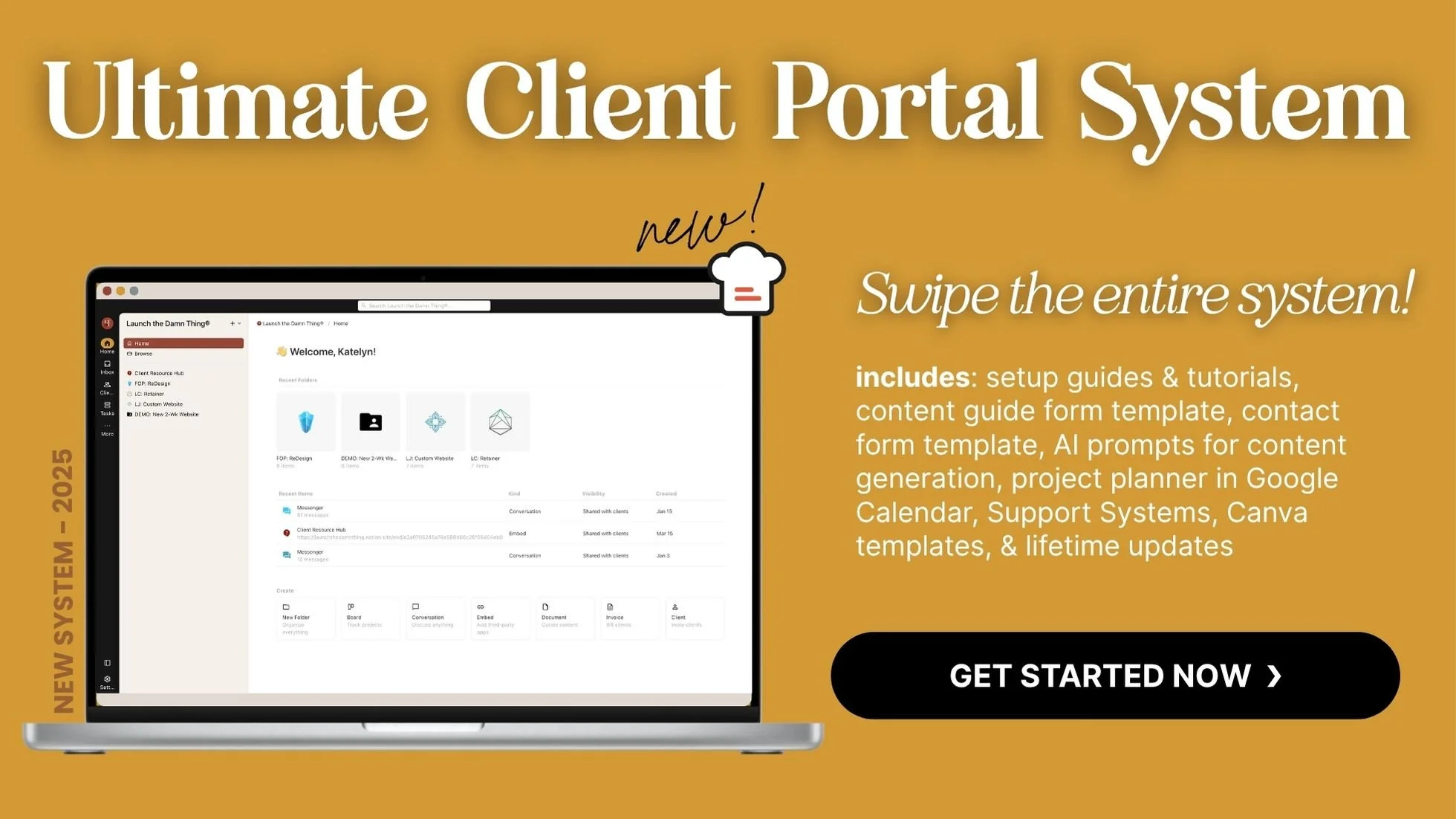Markup’s Free Plan Is Dead: What It Means for Website Designers
What's inside this post: Hide
Markup.io, a beloved tool for many website designers (myself included), is officially discontinuing/getting rid of/removing their free plan in February 2025 and so my favorite tool for getting website revisions from clients is biting the dust.
If you’re a solopreneur or freelancer relying on free plans in tools like this to navigate the already deep waters of web design and working with clients, this news probably hit like a gut punch. I felt the same way! Here's how this shift is shaking things up and, more importantly, what the alternative options are, and what I plan to do about it.
Markup isn’t just retiring its free plan, it’s also introducing a single Pro Plan option priced at $79 a month. ––Yes, I said $79 a month. That'd be $948 year, and they don't appear to even offer a discount for paying annually... 🤯🤦🏻♀️
For solo designers and freelancers with tight budgets, this feels like a huge slap in the face, especially considering there are free and lower-cost alternatives. So, let’s explore why this matters to us, what’s changing, and where we can go from here... –because obviously $79/mo is absurd & they've lost their minds. 😂
Why Markup’s Free Plan Was a Game-Changer
If you’ve offered web design services any time over the last 10-20 years, you'll understand the beauty of a tool like Markup.
Since 2020, it’s been my go-to for collecting feedback on live website drafts, because it let clients click around, leave comments directly at the spot on the page where they want to request a change, automatically groups requests by page, all while getting to see and experience animations & interactive elements like buttons & links without having to jump through extra hoops.
Sounds magical –because it is! This free tool was especially vital for solopreneurs and freelancers who don't have agency models or big budgets.
When Markup first came out it was completely free to use, and they didn't even have a paid plan. Since then, the free plan's 'unlimited projects' were reduced to 10, then 5, then 3, and finally just 1 active markup at a time, —but it still worked for those of us trying to keep costs down in other areas of our business. I assumed they did have plenty of agencies paying for it which helped them continue to offer us free users a limited-use free plan.
But in late January, 2025, Markup announced that they're "sunsetting" their free plan for ALL users, and the only option to continue to use their software will cost us $79 monthly & they don't appear to offer an annual discount or even have an annual plan available.
Insert heavy sigh here. 🙄😒
For years, this tool helped smooth out the wrinkles in the revision process of my web design projects (saving my sanity in the process), as I shared in this earlier blog post about client feedback tools and this post about how I use Markup with my clients.
Losing it feels a bit like a WTAF moment—but hey, tools evolve, and sometimes they outgrow their original audience? I guess? 🤷🏻♀️🫤
Markup’s response to my feedback on their announcement
Why the Price Feels So Wildly Out of Touch
Here’s the kick-in-the-pants we didn't ask for: their ONLY pricing plan starts at basically $80/month, far outpacing tools like Google Workspace, Squarespace, and Dubsado, –three tools that are actually essential to running my small design & education business.
For context, I don’t even spend that much –combined– on several of my most critical tools!! So this pricing feels wildly out of sync for one-person businesses simply looking for straightforward feedback capabilities in a limited capacity.
The worst part? They 100% could have decided to keep a very limited free plan or offer a much lower-priced paid plan for their long-time users, but instead they decided to kick us out & lock all of the features on that ridiculous price. I actually don't even NEED all of those features, like video commenting, larger attachments, and unlimited markups.
Why charge us for unnecessary bells and whistles (read: things we don't need or use, even if we previously had free access to them) when a scaled-down plan could’ve been designed in a more limited use specifically for freelancers?
It’s like going to buy a bike and being told you can only get a luxury car. 😂 Makes it an easy decision to walk away & pick another mode of transportation that actually understands it's target audience. 😬
The Ripple Effect for Designers & Freelancers
This isn’t just about the price tag of this ONE tool; it’s about larger implications for our workflows. Freelancers and solopreneurs—many of whom helped grow Markup’s reputation, like myself—are effectively being priced out. If I can’t stomach $79 each month for a tool I once advocated heavily for (& still love using), then what does that say about their decision? I don't love it so much that I'll just start paying for it at that price point. #sorrynotsorry 🤦🏻♀️
That said, the reality is: clients don’t care about the “tools” we use. They care about results. And while I’ve loved the efficiency of Markup, I’m not willing to increase my project costs just to basically subsidize this absurd price hike from Markup.
So? It’s time to look at alternatives.
Markup Alternatives: Pastel, Ruttl, and More
Searchable feedback tools, live draft visibility, client ease-of-use, and cost-vs-value are non-negotiables for me. My first contender is Pastel, thanks to its generous free plan offerings and approachable pricing tiers.
❗PLEASE NOTE:
As of recording, I had NOT created a free account to test anything yet, but I did break down my initial thoughts in the video and came back with an actual review of what I've tried in this post!
Any pricing mentioned in this post is subject to changes without notice & those changes may not be reflected here. Please check their websites for current pricing!
1. Pastel: A Good, Yet Limited Choice
Pastel seems to work very similarly to Markup—drop in a website draft, share a link, and let clients leave comments. Its free version appears solid, but has a frustrating caveat: comments are tied to a three-day time window. If you’re like me and sometimes need a bit more time than 72 hours, or hit pause between revision rounds, this might feel a little too restrictive. Still, the functionality is promising and you can have unlimited canvases (each with a three-day window) if needed.
Pros: with similar usability, unlimited websites to collect feedback on, unlimited guest access, and more, all of that makes Pastel a leading candidate.
The downside? If you ever outgrow their free plan's 3-day window & switch to their paid plans, they start at $29/month—lower than Markup but still a bit high for a single-purpose tool in my opinion.
2. Ruttl: Affordable & Scammy
This option has been REMOVED for a reason.
Details about why I’ve removed it are in this post. Try at your own risk! 😬
Ruttl’s strength lies in its balance of pricing and features. Their free plan seems to allow us to get feedback on just one website at a time but with unlimited guests and access all project types (not just websites).
If you need more flexibility than that, at only $4 $10 per month for a Starter Plan (billed annually), their paid plans offer more features like having up to 3 active websites collecting feedback at once, unlimited guests, and live website commenting across different device previews (think Samsung, iPhone, iPad—beyond just "desktop" and "mobile"). That least feature could be a big win since real-world design spans more than three generic device-size categories, and that also might allow us to stop using tools like Responsive Viewer, Mobile Simulator, and/or Responsively, etc.
Plus, Ruttl's tool also offers attachments, unlimited guest commenting, bug reports, and even (possibly) more task-like feedback through its comments. Their built-in flexibility to track bugs or integrate with Trello, Asana, and Slack makes it even more versatile for web designers using those tools too.
My only question marks lie in their project limits, —and some of their extra features like live website edits which I'm skeptical about until I try it out myself (& see if it even works with Squarespace websites).
3. Workflow: Minimal, Simple & Beautiful
I’ve also been referred to Workflow by a couple lovely people on my email list in reply to my post announcement shortly after publishing. I don’t know much about this option yet & it’s NOT included in the video roundup as I found out about it after the fact, ––but it’s absolutely beautiful!
The user interface is very clean and simple, with just enough of what I was using in Markup. It seems like it’d be fun to use and it definitely works with Squarespace draft sites, even though they’re password protected! Sharing an asset link to a website draft with myself as a test, also proved easier than ever as the software literally walks the invited person through the basics in their own step-by-step tutorial. That means less time & effort from me to show them how to engage!
The down sides? They’re brand new, there isn’t a free plan (though they have a decent free trial), & pricing starts around $16/mo. There’s also an odd amount of project/task management crossover with tools like Kitchen’s Boards (tasks) area, or collaborative PM tools like Trello, Asana, ClickUp, Notion, etc which could make things a little confusing until you get used to it, but those are minor & aren’t dealbreakers for me.
Further testing is required before I decide on this one! 😊
4. Simple Commenter: Just website feedback
This one is COMPLETELY different than ANY other feedback tool I’ve ever seen. It’s actually an overlay widget, primarily, but also has a web application for access in a more familiar environment, akin to MarkUp or Pastel. The commenting widget lives on the website itself, rather than using a third-party web application (like Markup’s or Pastel’s, etc) which loads the website inside it. They also have several pricing options with a free trial, and even a lifetime plan! Clients don’t need an account to leave comments, but all of their feedback will be unattributed (ie: not posted by their name).
5. Webvizio: Robust & Reliable
This is an extremely robust option, likely with more features than Markup even offered, so this one warranted its own deep dive.
You can find that post & the full details on Webvizio’s option, here.
Kitchen’s response/comment to my feedback request
6. Kitchen*: Another Potential Option?
I’m already using Kitchen* for some file feedback & approvals with clients, so it’s already almost halfway there to solving this entire problem for no additional cost & inside a tool I'm already using.
What it’s missing is support for live website links, but I've requested this feature multiple times & even suggested to their support staffers that with Markup's free plan disappearing, now would be the time to come to our rescue & finally add this option to their tool.
Honestly, the moment Kitchen adds web feedback functionality, in my opinion, it’ll quickly become the one-stop-shop solution for managing client projects without breaking the bank.
—Fingers crossed! 🤞🏻 (Or better yet, if you give Kitchen a try & want them to add it too, TELL THEM! So they aren't just hearing it from me!)
Any Other Markup Alternatives?
Frame.io & SuperFlow
During my search, I stumbled across options like Frame.io—great for video or static asset reviews but much less clear on whether it can also handle website feedback, —and SuperFlow, which has a lacking free plan (no guest access!) and came with an eye-watering price tag ($250/month –not per year). Unless you're a multi-person agency managing dozens of projects simultaneously, these feel inadequate or excessive for a one-person business with simple website feedback needs.
4 More Options
Other options I've found so far like Usersnap, Userback, BugHerd, and Marker all seem to fall into the same trap: robust features paired with just-out-of-comfortable-reach pricing, and without free plans on any of those 4, they're really not worth talking about in more detail.
What’s Next for Me? (And You!)
So, where does this leave us? For now, I’m focused on testing Pastel and Ruttl. These seem to fit my “must-have” criteria—free options, simple &/or intuitive interfaces that make it easy for my clients to use it with me.
If you’ve discovered another option that’s totally slipped past my radar, please share in the comments below! I’d love this post to evolve into an ultimate website feedback software roundup that helps shorten the time needed to research these tools, especially as subscriptions & pricing in general are on the rise.
If you’re curious about how to use a tool like Markup with clients, check out this post next –but just sub Markup for whatever tool you prefer to use instead. 🙃
Markup’s Goodbye Throat-Punch...
Listen, –I get it. Tools change, businesses evolve, and we can’t expect every service to stay tailored to us scrappy startups & solopreneurs forever.
But some part of me still wishes Markup had launched a more thoughtful plan for those of us who helped them build their good reputation & audience. —Instead, we got kicked to the curb unceremoniously, —and I’ll be happily taking my business elsewhere as a result!
For right now, it’s all about experimenting and finding the right fit. Whether it’s Pastel, Ruttl, or even a Kitchen feature-add later on, let's figure it out together!
If you’ve stuck around this long, I genuinely hope this post helped you feel a little less alone in reworking your feedback processes. Let’s see if we can navigate this new chapter together the same way we approach our designs: one intentional keystroke and mouse-click at a time (while potentially also looking for that ever-elusive “perfect fit”). 😄🤦🏻♀️
And speaking of “perfect fit” I’m updating my Client Portal system to include tutorials for how to use Kitchen* with clients, so you can check that out below! 👇🏻