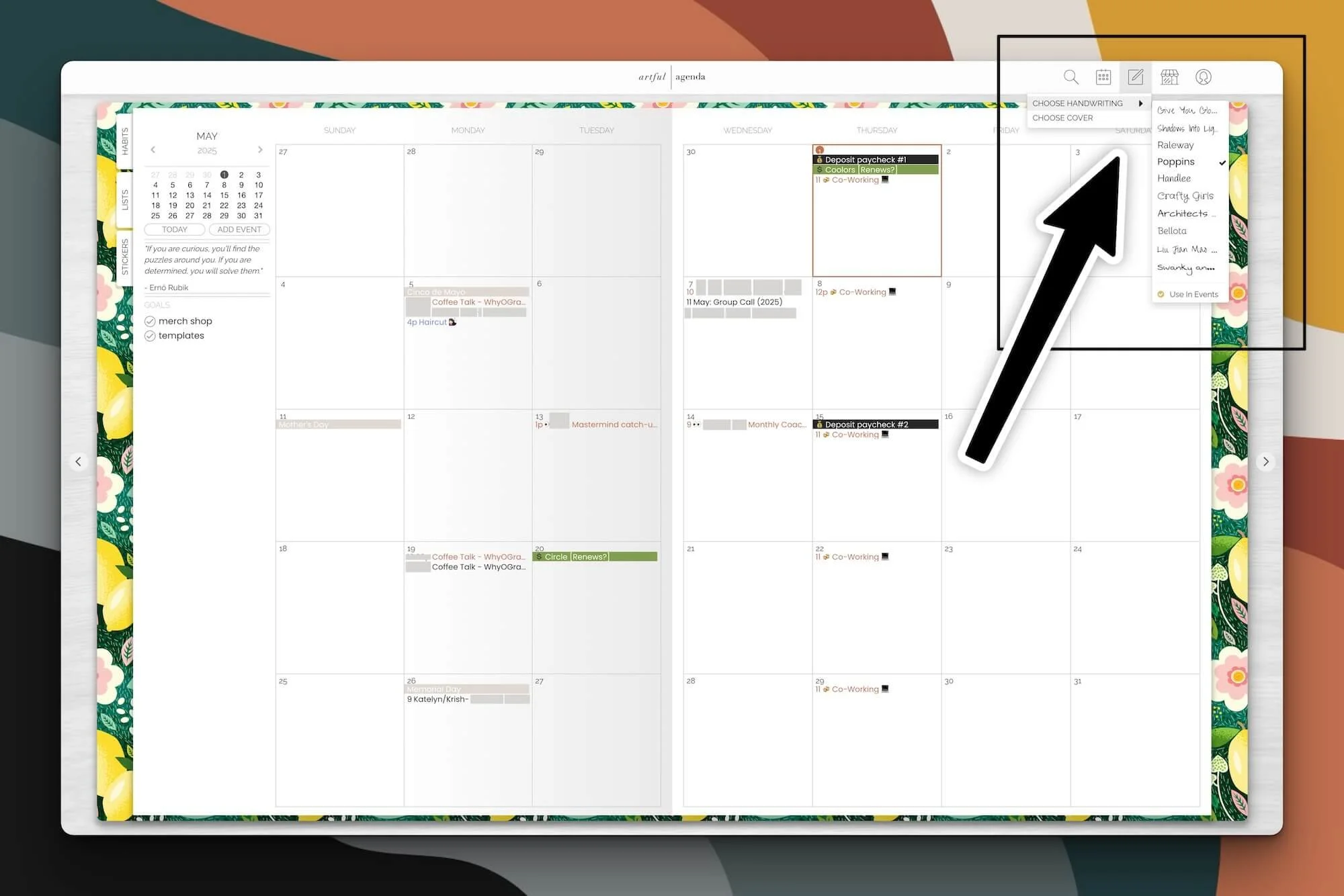Artful Agenda: my favorite paper-style digital planner
As an Enneagram 6, I’m a planner. I overpack for trips, hate being late to anything (prefer arriving early, always), make #allthelists, etc. Have always been a planner, and likely will always be. So you might find it pretty amusing that I didn’t actually have a “planner” and haven’t for a while now. 😂
I do loooove paper planners, in theory. I’ve bought #alltheplanners, but I never end up using them because I hate re-writing tasks when I need to rearrange things. I don’t like using pencils because of the way the graphite rubs onto the paper, which means writing in pen feels very permanent…and not super re-arrangeable without lots of white-out.
Cue Artful Agenda! The paper-style, digital planner that syncs with your current Apple, Google & Microsoft calendars!
I have been getting by, using Apple Calendar & reminders for everything, which works just fine… Except in iCal (or whatever they’re calling it these days) they only show a single dot under the calendar day that has an event whether it has 1 event or 10 scheduled that day. You have to navigate to that day to see the agenda list of events for that day, which makes seeing what’s on the schedule at a glance, pretty damn inefficient.
So, it works great for notifications, but it doesn’t really “work,” if ya know what I mean. Functioning, yes. Efficient? No.
And y’all: I really like being efficient, so this has been bugging me for a while now.
My solution? A paper-style digital planner that syncs with the calendars I already use! #helltotheyes
I’ll walk through it with ya. 👇🏻
First things first.
I'm not talking about goals today. Nope, that's a tired topic for any January blog post & most of you probably don't care what MY goals are anyway. 😂
That being said, if you have a business you should still be planning for the year ahead, regardless of what your goals might be. Flying by the seat of your pants gets you nowhere. I learned that the hard way, over a few years of veeeeery slow growth and it's something I'm still working on and tweaking as I go.
“Progress, not perfection.”
So back to planning. If you're going to plan, you need a way to write down your plans, whether digital or analog. Right?
So, maybe you prefer a spreadsheet, or using a project management system like Trello, Asana or ClickUp, so you can track your progress & get notifications?
Or maaaaaybe you love paper planners, but like me you find they're not super practical:
Pros: they're fun to buy & start using.
Cons: They're crap to keep up with, practically speaking. 😂When your agenda changes, you have to mark it out or erase, then rewrite somewhere else. And it doesn't give you notifications so you have to look at it all the time, which may mean you have to carry it with you everywhere too. Yikes...
Maybe you hate all kinds of planning, so whatever you use has to be practical, but maybe you also want it to look pretty; after all, you'll be looking at it A LOT.
Artful Agenda: the pretty, paper-style digital planner
Feature roundup:
available as an app for mobile & tablet
compatible with a stylus or Apple Pencil 🆕
use in web browsers, or in the desktop app
Syncs with & shows events from multiple calendar sources
including Apple, Google &/or Microsoft’s calendars
Digital Stickers!
Multiple, editable Lists
Lists can be sorted by name or last updated 🆕
create folders to organize multiple lists into groups 🆕
Monthly view
Weekly view
has collapsible sections to save space on smaller screens 🆕
Daily view
Easily add Google Meet link to events 🆕
Mappable Addresses with Apple Maps, Google Maps, or Waze 🆕
basic habit tracking 🆕
basic meal planning
daily water tracking
priority tasks section
which can be rescheduled or set as recurring easily!
other tasks section, on daily view
monthly goals section
weekly goals section
inspirational quotes in each view
colorful, changeable backgrounds (covers)
color time-blocking
colors can be picked or entered as hex codes
fonts can be changed
all day or time-based event entry
a custom area on daily view that you can make whatever you want
a free facebook community for planning inspiration fun! lol
cost about the same as a real paper planner
annual or monthly payment options
Two plans:
Artful Agenda is $39.99/year
Artful Plus is $49.99*/year
Okay, but what does it look like?!
Desktop View - Weekly
Tablet View - Weekly
Mobile View - Daily
Cute Cover Designs
Lots of fun covers to choose from, both free (included in your subscription) and extra options you can buy if you want, –which makes it “feel new” and refreshed anytime you want, without needing to fill out new planners every time you switch! New cover designs are added frequently too.
Artful Agenda Cover Art Options
Artful Agenda Font Customization Options
A video walkthrough of how I use the planner
I’ve been using Artful Agenda for YEARS now, but I have a lot of my calendars turned off in the above screenshots for privacy purposes. In the (old/original) video below, I hadn’t been using it for long so I hadn’t begun to fill it up quite yet! I have really enjoyed playing with and using this planner!
Planning 101 – 3 simple tips:
Write down your goals, big & small.
Break each goal down into a series of tasks or steps you’ll need to take in order to achieve each goal.
Spread out those tasks & assign due dates, to make sure they get done.
Remember, this is NOT a competition with anyone else –or yourself.
Writing it down can be scary, I know. I feel the same way. BUT writing it down makes it real, and just doing that can bring you one small step closer to achieving it.
If we’re too scared to JUST put that goal on paper (and then make a game plan to achieve the thing) then it’s a goal we’ll never reach.
SO WHAT if you don’t achieve it!
If you even get close, it’s closer than you would’ve been had you not planned to get there. Right?! Remember: Progress, not perfection.
#yougotthis 🙌🏻
READ MORE: How to time-block with Artful Agenda