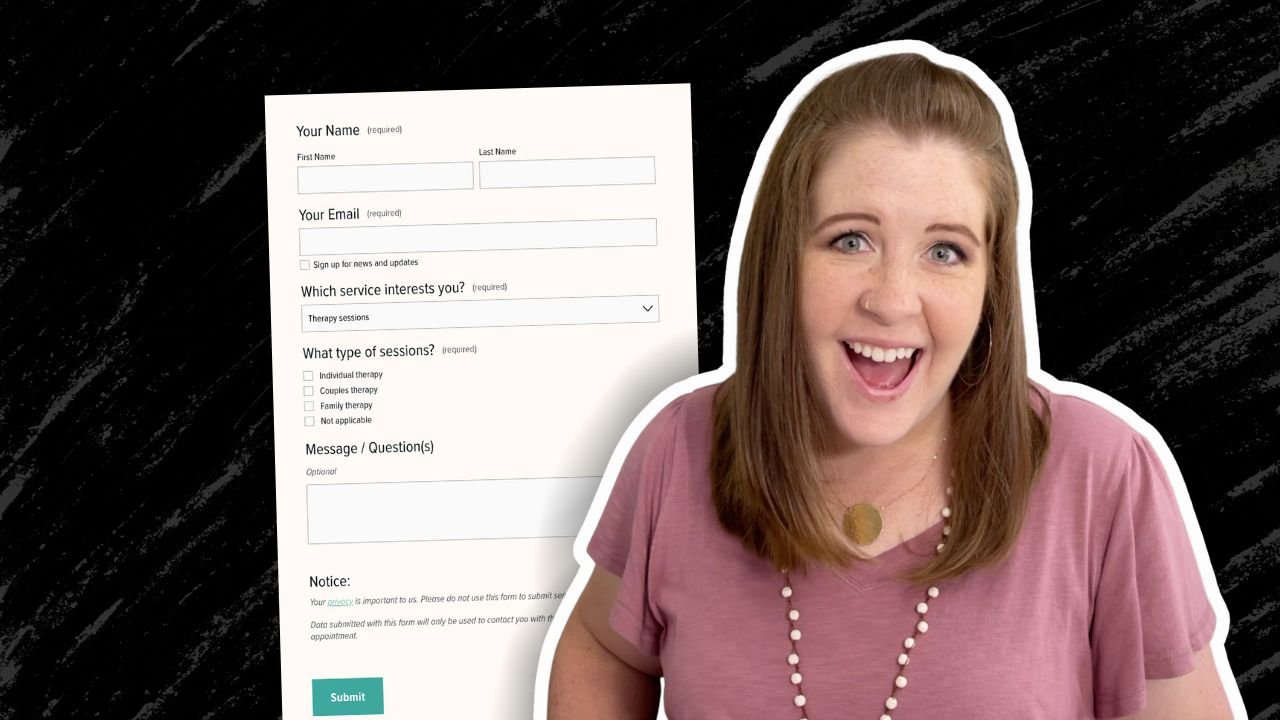Rebranding Studio 1862 as Launch the Damn Thing!
Let me start by saying to all of you, as I write this on Thanksgiving morning while my husband sleeps in & I’m feeling particularly happy & grateful:thank you for following along and being part of this journey with me. I love & appreciate all of you!
Rebranding for yourself is so tough, especially for designers. Why?!
You’d think, because we have the capability, the software, the hardware, the knowhow, –and yet? It’s still so damn hard.
But why is it so hard for us? Why did I make the decision to change my branding or my brand colors (so many times)? Let’s investigate.
Why I switched to FloDesk from MailerLite
I’m a solopreneur & that means it’s just me around here. I don’t have a VA or any other team members, so it’s a do-it-all-myself kind of routine around here, which I actually don’t mind, for now.
That being the case, I write the blogs, I schedule the emails, I write & schedule social posts, I update the website, I do all my own graphics, I do all of my client work, etc. etc. etc.
For my newsletter, I started (back in 2016) with ConvertKit. While I could plainly see how robust it is, it was WAY more juice than I needed with just 12 people on my list. 😂
So I switched to MailerLite, which I used for free until early 2019 when they changed their pricing structure. I built my list with MailerLite, and I do still like their platform, …but it was just lacking some design-y features I wanted.
Cue FloDesk. Y’all. It is effin’ gorgeous!
Easy to use. Simple, clean UI and the site is mobile friendly too! I tried it out with the free trial and liked it, even though it’s missing a few things MailerLite does, but FloDesk is still in Beta. So it’s new & it’s still evolving, which I actually like.
Then I found a coupon for 50% off and I decided to jump in, head first. Why? Let’s dive in!
Where to edit your Squarespace website’s SEO Settings
Not an expert in SEO? That’s okay! You don’t need to be an expert to make these quick & easy changes.
I’ve walked you through the bare-bones basics in a couple other posts about Squarespace SEO basics, and now I’ll show you where to update your individual page SEO settings with the new UI/UX changes, because it’s gotten EVEN EASIER!
Squarespace SEO Best Practices: Blogging
I totally get it. Most people don’t want to blog, don’t know how to “write” posts or don’t have a friggin’ clue what to write about.
Well, I’m afraid if you want to have any kind of online presence, you need to get over it. #sorrynotsorry
Keep reading, because I’m about to tell you everything I know about why blogging helps with your website SEO, from my own personal experience.
(HINT: blogging is a “thing” for a reason, and more than just so everyone has a place on the internet to voice their innermost thoughts. 😉)
Squarespace SEO: Optimizing Images
Are you frustrated with uploading large images to your website (but didn’t know there was another way)?
‘I’m pulling out my hair over here!’ 🤬
Don’t know what to name your image files?
‘Is IMG_0321-edit1.jpg is wrong?’ 😨
Think it doesn’t matter what you name your files, or how large they are?
‘Yes, no one can see the file name anyway!’ 😏
(You’re wrong about that, BTdubbs.)
Optimizing images for Squarespace SEO purposes (and the web in general) isn’t actually hard or time consuming, so this’ll be quick, with lots of screenshots!
Squarespace SEO Best Practices: Using Keywords
Have you’ve been wondering whether Squarespace is SEO friendly? I'm sharing best practices for how & where to use keywords for your Squarespace website's SEO.
Search Engine Optimization is an incredibly expansive topic, so I'm breaking this up into more bite-sized pieces!
Stay tuned, because I'm also covering these topics in later posts & additional content:
A tutorial for optimizing images for websites
(smaller file sizes = faster load times)
Which types of pages have big SEO opportunities
Why Blogging is great for SEO
Social Media & SEO (focusing on Pinterest)
Helpful Tools & Resources
Truth? I'm not an SEO expert and don't claim to be one. That being said, when I first started my website back in 2015 (first of all I had no idea what SEO was or that I needed it in order to have a successful website), I couldn't afford to hire an SEO expert, so I learned everything I could about how to do it myself.
My efforts are paying off; Google has ranked me on the top of page 1 for several of my keywords. Now I'm sharing what I've learned with you!
How to build your free resource library in Squarespace
My own Free Resource Library has evolved a lot since I initially set it up. It was password protected for most of that time and I never really felt right about that.
I don't know about you, but I like to see the resources before I decide to sign up & grab one; ya know? (Confession! I'm on SO MANY lists! 😂)
So I decided to open it up to everyone. That meant no more password!
But how do those freebies still work as opt-ins, if the page isn't password protected anymore?
It’s a valid question, to be sure.
I'll walk ya through how to set up your own Free Resource Library on Squarespace that will still work as opt-ins, but without the pesky password protected page.
How to start using Pinterest for Business
If you're a business owner (big or small), an entrepreneur, a solopreneur, a freelancer, or just consider yourself someone with a side-hustle, you're probably trying to figure out all the ways to to drive traffic to your online home base: your website.
You probably already know there is thing platform called Pinterest, and everyone is on it, but what are they doing with it? How does it work? Where on earth do you start??
Maybe you have a brand new account and you don't know how to grow a following, or if you should even grow a following?! (Do followers even matter on Pinterest??)
Maybe you have an old account, but you aren't sure what to do with it, or how to make it work for you.
Whatever the case, if you're not utilizing Pinterest for Business, you're missing out on a huge traffic driver, second only to Google (for me). In fact, Google & Pinterest alternate between 1st and 2nd in the largest traffic driving sources for my own website.
So, on that note, let's talk about how to start using Pinterest for your business.
Katelyn, here!
I’m the Founder, Owner, CEO, Designer & Educator at Launch the Damn Thing® and I love coffee, cursing & carefully laid plans. 😂 (Also reading, blaring loud music, and teaching, –but those didn’t fit into my nice alliteration!)
Did I just totally make your day? #goals
Curious about my...
favorite tools/resources
tech stack & gear
fav recommended courses & more?