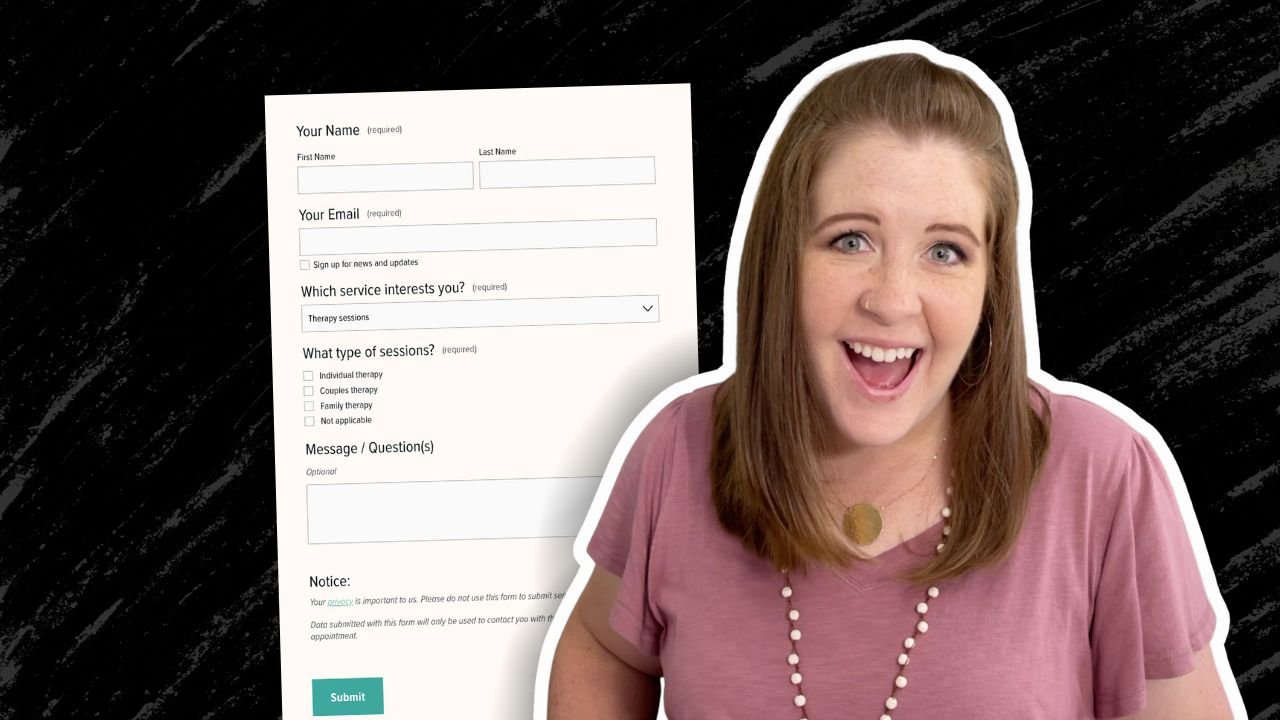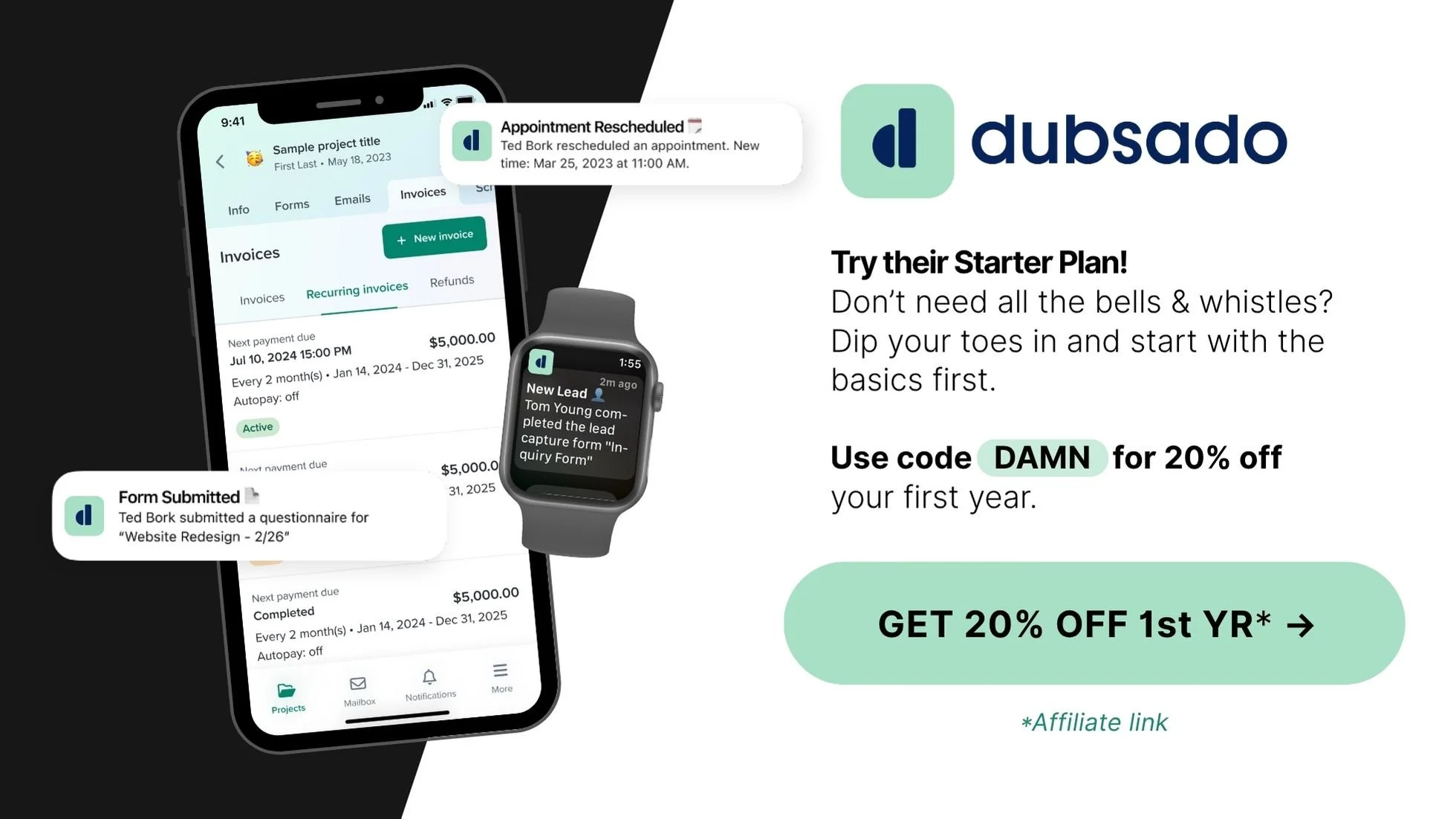5 habits that will improve your productivity
📌 Pin it!
Entrepreneurs wear so many different hats, it can be utterly exhausting; even if the work itself is still rewarding. Okay, that was the bad news.
The good news is that today I'm sharing 5 habits that will help you work more efficiently and be more productive with your time.
1. Get rid of distractions
This can be hard depending on where you're working and what's going on around your office area, and I can totally relate.
Brian & I don't have kids so that's not a distraction issue for us, but some time after our 11 year old dog Lilly, died this year, my husband surprised me by adopting a precious 10-12 week old hound-mix puppy. (Which, by the way, are really, really, vocal.)
My home & office area went from super quiet, because Lilly was old enough to entertain herself (sleep) when I work, and only came to bother me in my office when she had to go poddy––to miss Luna (aka "Lunatic") who is so sweet, but needs to play and bite everything all the time. It. Is. Constant.
Like, right now as I type this for you, she's sitting behind me whining & grunting, then playing with & barking at her toys, because I'm sitting 2 feet away and not playing with her. 😂#thestruggleisreal
If you can get to a quiet(er) place and concentrate on just 1 thing for an hour you can get so much more done, than if you try working in the same space as your distractions.
I know that seems like a "duh, I already knew that" kind of tip, but sometimes we need to hear that kind of thing from another source before we take action to fix the problem.
Ask your friend/spouse/loved one to babysit, or take your dog for a walk (and wear them out) so you can get some work done while you are distraction free.
It's not abandonment; I know a lot of mothers struggle with that.
Ultimately, having that quiet time to do things you need to do will help you focus more on your child (or your puppy, as in my case) when you're done and your time is freed up. He/she will then get 100% of your attention after your work is done, and that's totally worth it, right?!
2. Turn off unnecessary notifications
This was the best advice I was ever given!
It may not be a big deal for you now if your business is new, but as you grow, so will those notifications and at some point you won't get anything done if you don't turn them off.
TURN OFF ALL YOUR UNNECESSARY NOTIFICATIONS.
That means turn off app notifications for things like:
Facebook
Instagram
Pinterest
Twitter
LinkedIn
email
+ more
I can feel you freaking out or squirming a little bit, but hear me out!
How many times per day do you check these apps anyway? (Regardless of notifications.) Do you really need to see that red badge icon to remind you to check these platforms? (No.)
If you're like me, you're going to check them multiple times a day anyway and when you open it, you'll see all the notifications you've missed while you had the app closed. You won't miss anything.
The only thing that changes, is that you won't be audibly or visually alerted every time someone reacts or replies to, or comments on your posts.
Just in case you're not tech savvy, here's where to go (on an iPhone 📲) to get all those pesky notifications silenced forever:
To adjust your Notification settings, go to:
Settings
Notifications
(Choose the app you want to adjust notifications for)
(Choose how you do/don't want to be notified)
Repeat for each app you want to adjust!
3. Stop trying to multi-task
Statistics show that we can't actually do multiple things at once. I know; #shocker, right?
This Mashable article says only 2% of people can multitask successfully; that means the other 98% of us are doing more harm than good.
Still not convinced? How about these stats:
Trying to focus on more than one thing causes a 40% drop in productivity.
Studies show that our IQ can drop 10 points if we have call or email distractions while we work.
The average desk job employee loses 2.1 hours each day, due to interruptions & other distractions. That adds up to 546 hours annually!
Forbes says, "For most of us, we’re not really multi-tasking – we’re actually shifting back and forth from one task to another, such as typing an email and then listening to that conference call conversation, then back to our email and so on.
The problem with trying to multi-task is all that shifting back and forth between tasks isn’t all that efficient because, each time we do it, it takes our brain some time to refocus. So while it might seem efficient on the surface, it isn’t. Studies show that multi-tasking can reduce productivity by as much as 40%."
CNN says more of the same, "You're not actually doing both activities at the same time, in fact, you're now diverting your attention from one part of your brain to another part of your brain... so in fact you're probably slower and not nearly as good at doing both activities at the same time.”
We can shift our focus really fast, sometimes it takes just a 10th of a second. But the time doesn't matter as much as the bandwidth the brain requires to move back and forth.
Take an everyday activity like driving. If you were to look at the MRI of someone who is in driving mode, you’d notice much of their brain is activating there. Then if you were to just layer in one more thing—if person is listening while they are driving—and all of a sudden the amount of attention, the amount of brain bandwidth going toward driving decreases by about 37%. So you're not multi-tasking, you've in fact reduced the amount of attention you're now paying to your driving.
Now, they did go on to say that women are typically better at multitasking than men, but don't let that encourage you to keep on doing it when it's not necessary. That same CNN article also says that "people who thought they were the best at multi-tasking are almost always in fact the worst."
So, if you don't multi-task, then how do you get all of that work done? Batching.
4. Batch work
This is by far the best way to get things done. There are all kinds of different ways to do this, so you should research it, try a few things & see what works best for you.
What is batching? Doing one like-task at a time, until a group of them is complete.
Now, this is relatively natural for me, because I'm project oriented. I naturally want to finish what I started before I move on.
It's why I stuck with Bones until it finally went off air, even though the last few seasons got kinda boring, and why I'll finish badly written books just to see if I'm wrong about the trajectory the main character is on.
[ Side note: Are you a reader too? You can follow along with me on Goodreads here. ]
Want an example of how I batch work?
I try to sit down & write more than one blog post at a time. Two back to back, maybe 3 or 4 if I can fit it in.
After the writing is done, then I’ll create all the imagery for each post.
When that is done, I’ll edit them if needed, then write the email blasts for each one.
When those are scheduled, I move on to scheduling social media posts for each post, for the platforms I’m most active on.
I do one single task, until it's complete, then move on to the next, checking off my to-do's as I go. It's so much more productive and efficient; I can get a full day's worth of work done before noon if I'm distraction free & not trying to multi-task.
Keeping your mind on one single mission at a time will help you do that thing much better, and much faster than the alternative, which is:
log onto your website & navigate to your blog page
play with a title, or titles until you land on one that makes ya happy
check Keywords Everywhere for statistics on the keywords you put in your title
then get sidetracked by how well similar posts have done, in Google Analytics
realize you got a traffic bump last week and investigate; what triggered that and how can I do more of that thing?
figure out that thing was due to a viral pin and now you decide to create several more for that post & pin those too. #heyitcanthurtright?
OK–back to writing that blog post, –DING!– ah, that’s probably an email I need to check
pull up email, and write a reply to 3 different other emails, then read the one you initially intended to check first
get sucked into a newsletter from your favorite blogger, then go check out her YouTube video or podcast relating to the post
your friend/roommate/significant other/pet comes into the office & you realize it’s 1:23p and you haven’t eaten lunch.
time for a break… but… what have I even done all morning??
Yeah, let’s not do that! 👆🏻 It ain’t good for nobody. 😂
If you're looking for some extra help with this in order to jump start your new habits, I've heard a lot about the Pomodoro method (though I don't use it myself). There are tons of apps you can download and I've heard some great things from others in the entrepreneurial community about how well it can work.
The Pomodoro method/technique uses a timer to break down work into intervals, traditionally 25 minutes in length, separated by short breaks. These intervals are named Pomodoros. [Source Link]
5. Use a PM tool
As an entrepreneur, you are fooling yourself if you think you are successfully keeping all this information inside your noggin (and only in your noggin) or on various post-it notes or lists on your phone, –or a combination of all of these things.
The sheer amount of logins to remember, alone, should help you realize that you need to write things down in an organized manner.
The best way to do that, if you're tech-savvy like me, is to use a Project Management (PM) tool, like Motion*, Trello, Asana, ClickUp, etc.
I've used Asana, Trello an ClickUp (& tried even more…), but I landed on Motion* and am now (almost literally) obsessed with it! You can assign tasks to yourself, create to-do lists/checklists, and their AI schedules the tasks for you, around your events, & tells you when you’ll miss a deadline! If you don’t get to a task that day, it’ll automatically move to the next available time slot while also considering other task deadlines. Basically, it’s like an assistant helping you decide what to do & when, and if you don’t agree with it, you can change it ––otherwise, you just follow directions & get shit done!
The best part is, that these PM tools are syncing between their mobile, tablet & desktop apps, and their internet browser site. If you add/edit something on your phone, it will be updated everywhere else.
I'd be lost without Motion*!
6. Bonus Tip: Use a CRM tool
I'd also suggest using a Client Relationship Management (CRM) tool to organize your clients, their experience working with you, & keep track of projects on the business end.
My app of choice for that is, of course, Dubsado! It handles lead inquiries, proposals, questionnaires & other forms, light bookkeeping, invoicing, reoccurring invoices, contracts, emails, tasks, automations and so much more! They have their own scheduler as well and are always releasing new features, proving they are listening to their fan base.
If you're interested in trying out Dubsado, it's free to use up to 3 clients.* So go test it out & see if it could work for you, and when you're ready to upgrade use my code DAMN to get 20% off your first month or year!
Dubsado finally released their mobile app, so go check it out for yourself!
Some other CRM options that are reputable & high on the list for entrepreneurs are: