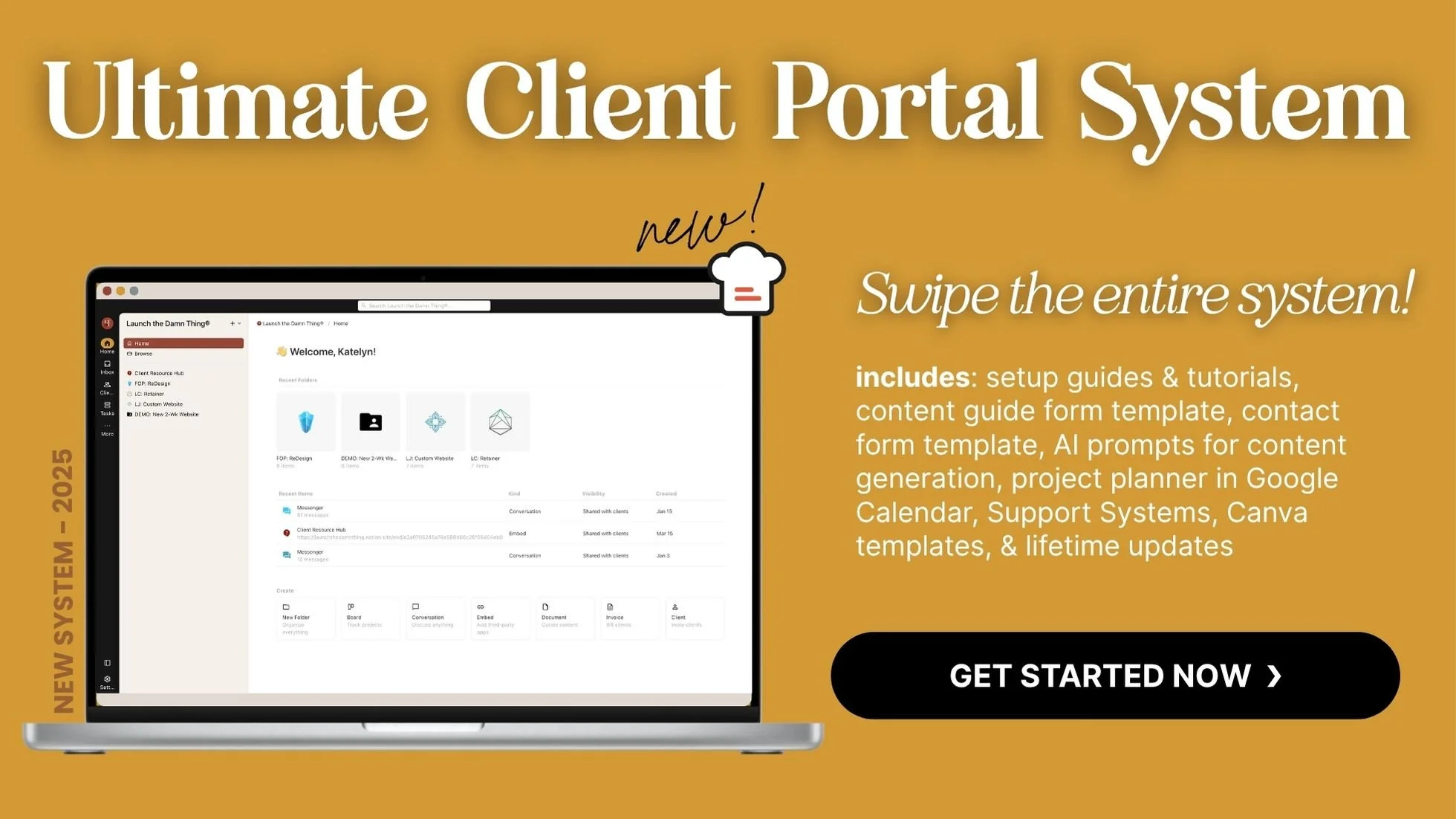CRM vs Client Portal: Why Freelancers Need BOTH in 2025
What's inside this post: Hide
If you've ever felt like running your freelance business is a bit like herding cats—with emails flying in, files disappearing into the black hole of your inbox, and tasks scattered across sticky notes and/or a million apps—you’re not alone.
I’ve been there before too, scrambling to stay afloat while trying to deliver a top-notch experience to my clients. Thankfully, there’s a better way!
Client portals can be absolute lifesavers for freelancers and, more specifically, I think every graphic &/or web designer could use one in their business—even if you’ve only got one or two clients.
Here's everything you need to know about this magical tool that helps keep us & our clients organized, professional, and sane, ––and how it differs from the CRM you've probably also been told you need.
The Difference Between a CRM & a Client Portal
Let’s clear this up first because I know it confuses lots of people. A CRM (client relationship management tool) is all about managing the logistics of getting clients on board: lead capture (inquiry forms), contracts, invoices, payments, and automations. Tools like Dubsado, Honeybook, or Bonsai are popular for this, but there are several others becoming true competitors of these big three.
On the other hand, a client portal picks up after the client is booked & onboarded. It’s just for managing the actual project: communication, file sharing, tasks, and deadlines. Where CRMs stop, portals take over. If your CRM is the friendly clerk that checks people into the hotel, your client portal is the concierge—a personal guide through the entire stay.
Why “CRM” & “Client Portal” Aren’t Interchangeable
CRMs are great at handling the 'paperwork' side of things, but that’s where they stop being useful, as far as managing the actual projects from there & for ongoing collaboration. For example, Dubsado (my CRM of choice) has a built-in client portal function… but it’s so basic that it's honestly a throw-away feature at this point. Clients can log in, see current/past projects including each project's forms, contracts & invoices; all email threads related to the project if sent through Dubsado (but not reply from there), and change their client information (name, email, phone number, address, etc). No real file sharing. Extremely basic task management. It’s all very clunky.
The reason I think most people get confused, is because many CRMs now also offer a Client Portal feature. So people hear/see "Client Portal" and also think "CRM" ––but these two things are NOT interchangeable.
A CRM can include a portal feature, and some client portals can also handle a few things CRMs do (like proposals/quotes, invoicing & payments), but typically a portal software is not also a full-fledged robust CRM, —and a CRM typically does not also include a full-featured (useful) Client Portal feature (though there seems to be a handful of exceptions to that last statement).
In other words, in this case, it's often best to use the tool for its main feature set only (what it's best at doing & what they put the most time & energy into developing) and find a different tool that's spent its time & energy on the other stuff the original tool isn't great at.
Could you only use a CRM? Maybe (depends on the CRM you're asking about & what your specific collaboration needs are). But as your business grows—or as a project gets more complex—it can definitely become a bottleneck if you're reliant on less-than-effective project management tools inside your CRM.
Why Project Management Apps Aren't Great for Client Work Either
Yes, you can absolutely use your project management (or task management) software to manage the project and invite your client into that tool with you, to do so. These tools are softwares you'd recognize, like Asana, Trello, ClickUp, Notion, SmartSuite, Airtable, To-Doist, etc.
The reason I've found that this is somewhat cumbersome over time, is that our clients are almost never also using the same tool as we are, or they aren't using one at all. So when we invite them to use it with us just for the duration of their project, they're learning new software just to work with us, and honestly I've never loved that.
I've used Asana, ClickUp, Trello, and Notion with clients in the past –and I picked Notion because it was both the most flexible and affordable option (for me) that my clients took to the easiest. In other words, Notion's learning curve was the lowest & it didn't take much effort to learn how to use it with me.
But, ultimately, forcing clients to use a new software with me just isn't the experience I wanted to deliver for my clients, so I've always kept one eye open for a better alternative.
Advantages of using PM Tools with Our Clients
Here are the main positives for using a tool like Asana, Trello, Notion, ClickUp, etc with your clients:
You’re already using it for your own task & project management, so it’s easy for us
Most tools allow at least a little external collaboration, by inviting people outside our own business/team to use the tool with us, with limited access & permissions
It makes it easy to share updates with clients for things like:
task lists show everything that needs to be done for the project = transparency
task statuses communicate what’s been done vs left to do
due dates help keep both of you on-track with the schedule as needed
assignees help keep track of who is responsible to do which tasks
task details help both parties know what to do with that task
links shared in the task details make it easy to find important references like Google Docs, design drafts for feedback, etc
tasks comments make it easy for the client to ask questions about anything, and for us to follow up with clarifying information
Disadvantages of using PM Tools with Our Clients
Here's the main drawbacks of bringing our clients into our softwares with us:
Guest spots (unpaid/free users in our account) are typically limited to just 5-10 at a time, which limits how many clients can be active at once.
External collaboration isn't really what most of these tools were built to handle
most of their features are centered around internal collaboration, meaning between us (the owner/founder/service provider) and our own team of contractors or employees.
Since these are primarily "task management" softwares, they're great a managing tasks in general, but
Many of these tool's free plans don't include other necessary collaboration features (requiring us to be on a paid plan) like:
larger file size uploads than what can be sent easily via email,
bulk downloads of uploaded files (this drastically slows down the process of getting content OUT of the tool, for us!)
messenger-style communication (reliant on scattered comments)
granular permissions control (ie: share this, they can edit that, but hide these things)
And our clients must create a free account with all of them, in order to accept an invitation to use our account with us, even as a guest or unpaid user. By necessity, this also means they're potentially going to:
get marketing & update emails from that software company,
get too many notifications (often, but not always) from the tool itself,
create an account in a new software they've never used before & will never use again,
they have another username & password to remember or store securely somewhere,
they’ll inevitably feel uncomfortable using it, because they’re not familiar with it.
For a long while, Notion did this job so well that I could overlook those things, but the fact is that they are still major drawbacks IMHO and ultimately those disadvantages are what triggered my search for a true portal system that would integrate well with my processes & other tools.
The Benefits of a Dedicated Client Portal
Let's walk through why client portal softwares can be, hands-down, the best way to manage bigger projects with lots of details (like website design, or maybe even wedding planning) for your clients:
Centralized Communication
If you've ever spent 20+ minutes searching for that one email where your client attached their docs or images, then you know that if multiplied by 5-10 clients and you’ve got chaos. A client portal that has built-in messaging, in addition to commenting, can fix this by keeping all project-related communication in one place.
Even better, some portals let clients respond to comments or messages we send from the portal, directly from their inbox & those still show up in the portal where they're supposed to. This makes it easier for our client to engage & collaborate with us, while also making sure all communication is stored in one container for our reference.
File Sharing Without the Confusion
Raise your hand if you’ve had a client try—and fail—multiple times to send you a massive file via email. 🙋♀️ 😂
If your client portal has file sharing features, they can just upload the file directly to the portal without the need for sharing online folders in tools like Dropbox, Google Drive, Box, iCloud, OneDrive, Playbook, etc.
The portal tool gets bonus points if you can also leave & resolve pinned comments, approve, and bulk upload & download files all within the platform.
No more “can you resend this? I can't find it.” emails. 🫣
Saves Time (and Sanity)
Instead of bouncing around between email, Dropbox/G-Drive, Slack/Voxer, and whatever other tools you're using to communicate and gather content/details for the project, you’ve got one tool that does it all.
Having just one tool means less admin work, which also means more time for, you know, actually doing the work you love—or binge-watching your favorite Netflix show, guilt-free!
Better Client Experience
Clients don’t hire you because they want a new app to learn. 😂 (Though, typically, the higher your prices, the less often you'll "hear" them complain about it to you.)
But that’s where client portals stand apart from our PM tools. The best ones just feel like part of your website, but just an area of it that's custom designed specifically for them & their project. A smooth setup can leave clients saying, “Wow, this person really has it together.”
––Or, like one my clients recently said, "Good morning, Katelyn. I LOVE this new portal! Thank you for putting it all together and making it easy." 🤩 Now THAT's what I'm talking about!!
Confidence Through Systems
When you’ve got a process that works, you feel it too. A good client portal & project management system lets you rinse and repeat success, while reducing your admin work at the same time. You know what happens first, second, and third—so do your clients, and it's all easy to access. This confidence? It shows!
That confidence eventually helps make you faster & better at whatever service you're providing, which could even affect how many services you can take on each year, and help you increase your workload without losing your mind.
I'll say that one more time for the people in the back: great systems can HELP you avoid BURN OUT, which is a very real thing for solopreneurs & freelancers.
For a closer look at how I set up my original portal in Notion, check out Inside My Client Portal Template for comparison & to see what kinds of things these tools can do for a web designer.
Disadvantages of Using a Dedicated Client Portal Software
This wouldn’t be a fair discussion without also acknowledging the cons. That said, so far I’ve found very few negatives, but these are still things to consider as you decide what’s best for you.
I’ve discussed how effective these “all in one” systems truly are at everything they offer, so I won’t go into all of that again here. That said, systems, apps, softwares, people ––anything that claims to do “everything” is almost a guaranteed generalist and won’t be “really good” at literally everything it offers.
The fact is, you can’t be a specialist in everything; offering too much just turns you into a generalist.
So apps like ClickUp that want to be WAY too many tools at once (whiteboards, messaging, task management, docs, and even CRMs–ha!), become buggy & confusing because they are trying to do way too many things, —vs choosing to be truly great at a few things that can be reliably managed & updated.
Client Portal softwares, Project Management tools, and CRMs alike have this same disadvantage, as will anything that tries offering too many features. A CRM that includes a portal feature, typically has a very basic version of it when comparing it to a dedicated portal tool & vice versa.
A Client Portal that includes:
messaging isn’t likely to have Slack or Discord level messaging features, just the basics + some collaborative-specific features that are only useful in this specific use-case.
task management isn’t likely to have the same level of task-based features that PM tools like ClickUp, Asana, Trello, or Notion (etc) will have, just the basics that do the job.
file sharing isn’t likely to have the same features that Google Drive or Dropbox have (etc), but it will have just enough for most people & sometimes a couple added features file-sharing apps like Google & Dropbox won’t have because they aren’t specifically intended to be used in the same way as files shared in a portal.
invoicing & quotes isn’t likely to have the same level of payment-related features that a full-fledged CRM would offer, like Dubsado.
If their individual features aren’t specialist-level, —that’s okay!
The alternative would be to use the specialist for each thing individually & that’s just not sustainable or feasible. We can’t use a CRM to book the project, collect the payments, get the contract signed, and then use Google Drive to collect content & files, Slack/Voxer/whatever to communicate with the client, Asana/Trello/ClickUp/whatever to manage tasks, etc.
It just becomes too confusing to split the details across that many locations —both for us and for our clients. And this is why having just enough features in a single location (Client Portal) helps to simplify just enough to be useful & easy for both parties to use together.
What Makes a Great Client Portal?
So, what sets the good portals apart from the basic ones? These are the features I've found to be most important for an effective client portal, for web designers specifically:
Messaging – Keep communication easy and project-specific.
File Sharing – Bigger size limits, bulk uploads & downloads, and options for collecting feedback and approvals on those files.
Task Management – Track what needs to be done and (importantly) by who, and when.
White-Labeled – Makes the portal look and feel like your business, and ultimately just part of your website (not another "software" to learn).
Mobile-Friendly Design – Great/Inclusive for clients who are always on their phones.
Avoid portal softwares that feel like they’re designed for big corporations with expensive 'enterprise' level plans & features. That's NOT necessary. If it costs more than $20-25/mo USD, then it may not (yet) be worth the expense for your business!
Setting Up Your First Client Portal
Setting up a portal 'system' might sound overwhelming, but hear me out—it will save you so much time in the long run & make your clients happier too! Here are some tips to get ya started:
Pick a Platform – Start with one that has a free plan, or a good free trial length with affordable pricing that fit your budget.
Focus on Basics – Messaging, file sharing, and tasks are all you need to begin with; if it has other features, ignore those until you get more comfortable with the basics first.
Customize It – Add your logo, set your brand colors, custom domain, and set up white-labeling for the emails it sends, if available. It might seem unnecessary, but it ends up making the tool feel less like 'just another software I have to learn' for your clients, and more like, 'my designer invited me to a custom space on her website for the project, and I didn't have to learn how to use Asana/ClickUp/Notion/Trello/etc!'
Test the Setup – Create a fake “test client” for yourself using a personal email address or a free & unique test email address with Google Workspace, and walk through the process like our clients would from start to finish. Check what kind of notifications they get and notice when they get them, so you know how to guide them in selecting those settings.
Launch It – Tell your clients about the new system and share a walkthrough video when you invite them. Be transparent about the "new-ness" of the system if you want to, and be open to feedback so you can make it even better!
Pro tips:
Keep things simple. Trying to learn every available feature all at once will feel chaotic & daunting for you—just start with the essentials and add more as you go, if you want.
Creating a free & unique test email address with Google Workspace is simple: just add a plus sign to the end of your email prefix followed by a unique word, number or anything you want, but before the @ symbol. Examples:
hi+test1@launchthedamnthing.com
hi+testclientA@launchthedamnthing.com
hi+test39@launchthedamnthing.com
Common Questions About using Client Portals
Here are a few questions from other freelancers about using client portals:
Is it actually useful for web designers?
Yes! If you've skipped straight here & missed all the stuff I said before, then yes, a client portal is MOST helpful for larger projects that manage a lot of details, –especially projects where a collaborative effort is involved. (ie: where clients contribute to the process & feedback is required)
Is it worth setting up if I only have a couple of clients?
Absolutely! The earlier you get organized, the easier it’ll be to scale your business (take on more clients, expand your services, charge more per service, and earn more money).
How long does setting up a client portal really take?
Honestly, less time than you think, especially if you stick to the basics at first. I created my setup in about a day—but I learn software like this pretty quickly.
It’s okay to take a few hours or days here and there if that feels more manageable for you, ––but it shouldn't take days/weeks/months on end!
But, ...I don't have time to set this system up!
I'm gonna play devil's advocate here ––this is exactly WHY you NEED to set one up. If you're near-burnout busy, then you're managing too many admin things to the detriment of the time you have to actually do the work you're being hired to do.
Don't "wait until you have time" to do it, because you WON'T. You have to make the time for what's important. Otherwise, it only gets worse from burn-out! Don't wait until your body tells you to stop from sheer exhaustion; make time to pause because you know that's what's best for you & your business long-term. It will actually SAVE you time if you spend it on something wise, first.
What about working with non-tech-savvy clients?
Portals are actually perfect for non-techy folks. Clients should feel like they're just logging into a website—simple and easy for them, while still purposeful & effective for you.
If you make a guided tutorial video & share it with them along with the invitation to the space, even your low-tech or no-tech clients shouldn't have an issue!
Can a client portal help with scope creep?
OMG, YES! A structured container and a clearly organized process makes it crystal clear what’s included in the project & where they should engage with you.
If a client can see all the tasks that help you manage the workload (not just ours, but theirs too), then it's much simpler for us to refer back to that & say something like, "I can add that if we have time before our deadline, but it's not included in the original scope (as "you" can see, in our tasks area)."
It's also easier to hold better boundaries, when the boundary is at least in part, the software itself. Have something to tell me? Send it in the portal's messenger. Want to add a task for yourself as a reminder? Add it in the portal's tasks area. Want to send me some files? Upload them to the portal. Want to provide feedback on a design file I've sent? Comment on & approve it in the portal. ––See how well this works? 😃
Can I get feedback on my designs in the portal?
Yep! Whether from traditional comments on files, or pinned comments (Markup-style) on design drafts, the method may depend on the software you choose, but either way you definitely can!
Pro-tip:
Markup.io was my software of choice for collecting design feedback from 2020 to the beginning of 2025, but in February they're discontinuing their free plan completely & pricing starts at more than $50/mo. So if you're a fan of using Markup and you're looking for a replacement, leave a comment below. Maybe it'd be worth making a video on what the best alternatives are!
Can I white-label or customize it to fit my brand?
Some platforms have limited branding options, but the one I’m now using lets you change nearly everything, —from colors & button shapes, to message signatures, project names/colors/icons, adding your own domain, and setting the from & reply-to emails that show in notifications from the portal itself.
Basically, yes –my portal software of choice will let me hide all branded parts of it, replacing it with my own, so the client will never know what software I'm using!
Can clients use it from their phones or tablets?
Yup. While I've not tested this extensively myself yet, I have definitely logged into my account from my phone & replied to client messages without any appreciable issues because the software's website is mobile-responsive/mobile-friendly.
Should I give clients a tutorial?
Definitely. Send a quick walkthrough video showing them how to navigate the portal, where all the important stuff is, and how to use it with you. (Including how to upload or download files, change the status on a task that's assigned to them, send a message, etc).
Once they see how simple it can be, most won’t need extra guidance!
Why You Need this as a Web Designer
You might be wondering, “Okay, but do I really need this?”
If you’ve got even one client and ever found yourself digging through emails for their original logo file—or replying to a midnight “status update?” text—you need this in your business.
Client portals are a game-changer for web designers juggling feedback, revisions, and deadlines.
Ready to ditch the chaos and streamline your freelance work? Check out these posts next to see how I blend tools with client portals to stay organized:
Takeaway:
If managing clients has ever made you want to rip your hair out, let this be the sign you need to simplify your life with better systems, like a client portal. It’s not just about looking professional—although that’s a pretty sweet bonus—it’s mostly about saving yourself tons of time and energy that you can devote to doing the work you love.
Gather your courage (& maybe even a lot of coffee/caffeine), block off a couple of hours on your calendar, and take the plunge –just get started. Your future self—and your sanity—will thank you. 👏