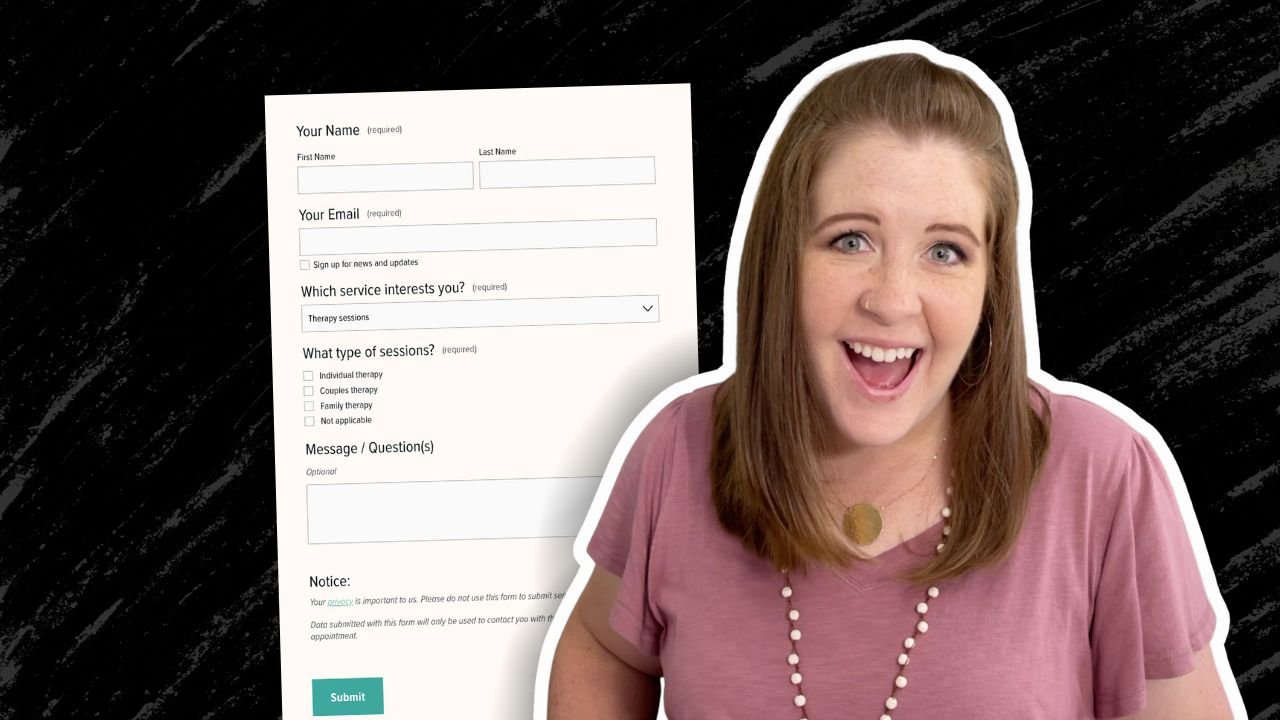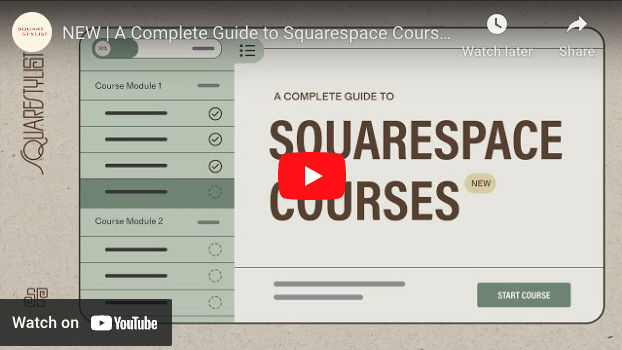Squarespace Web Design & Business Tips
O N T H E B L O G
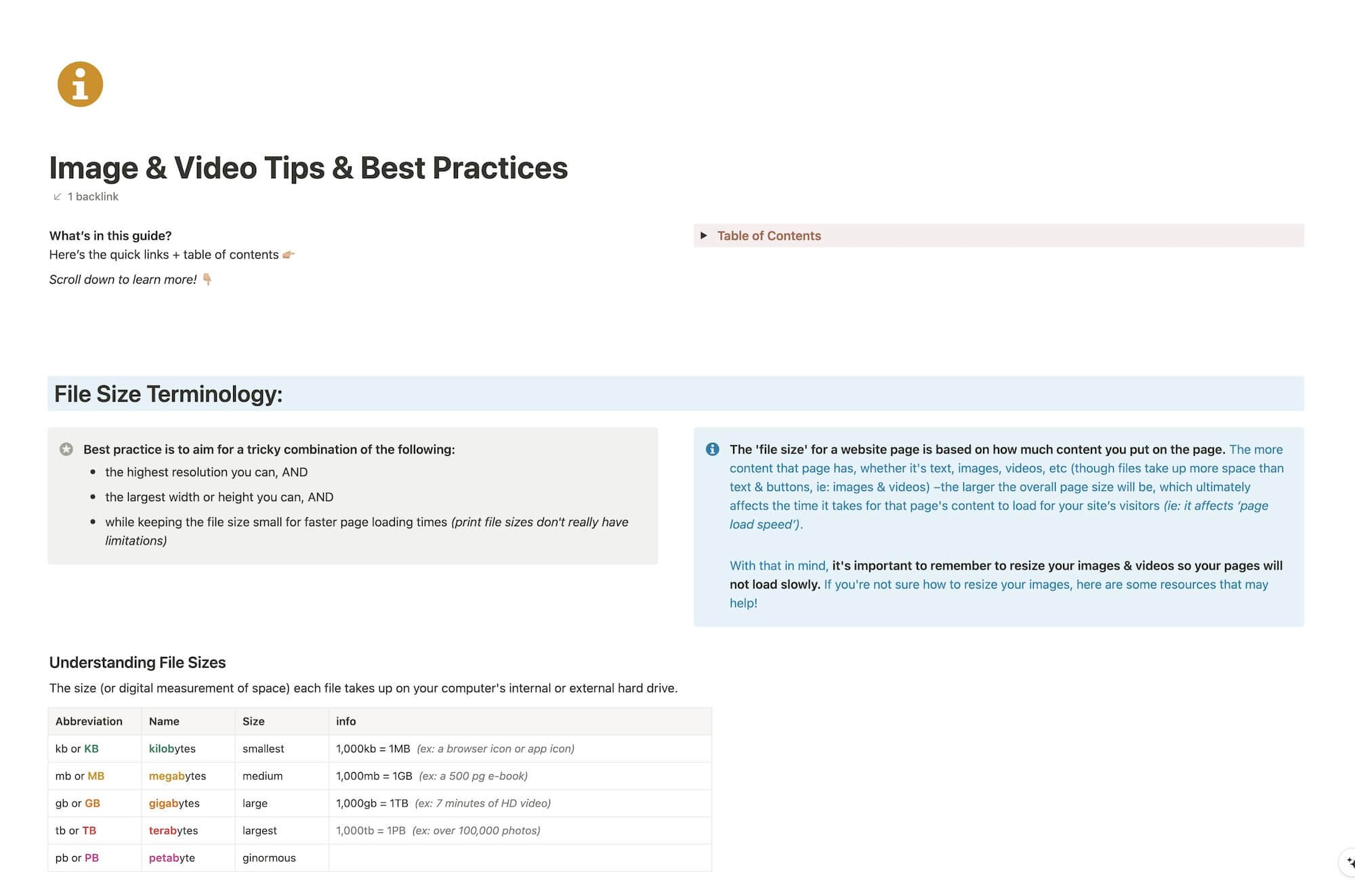
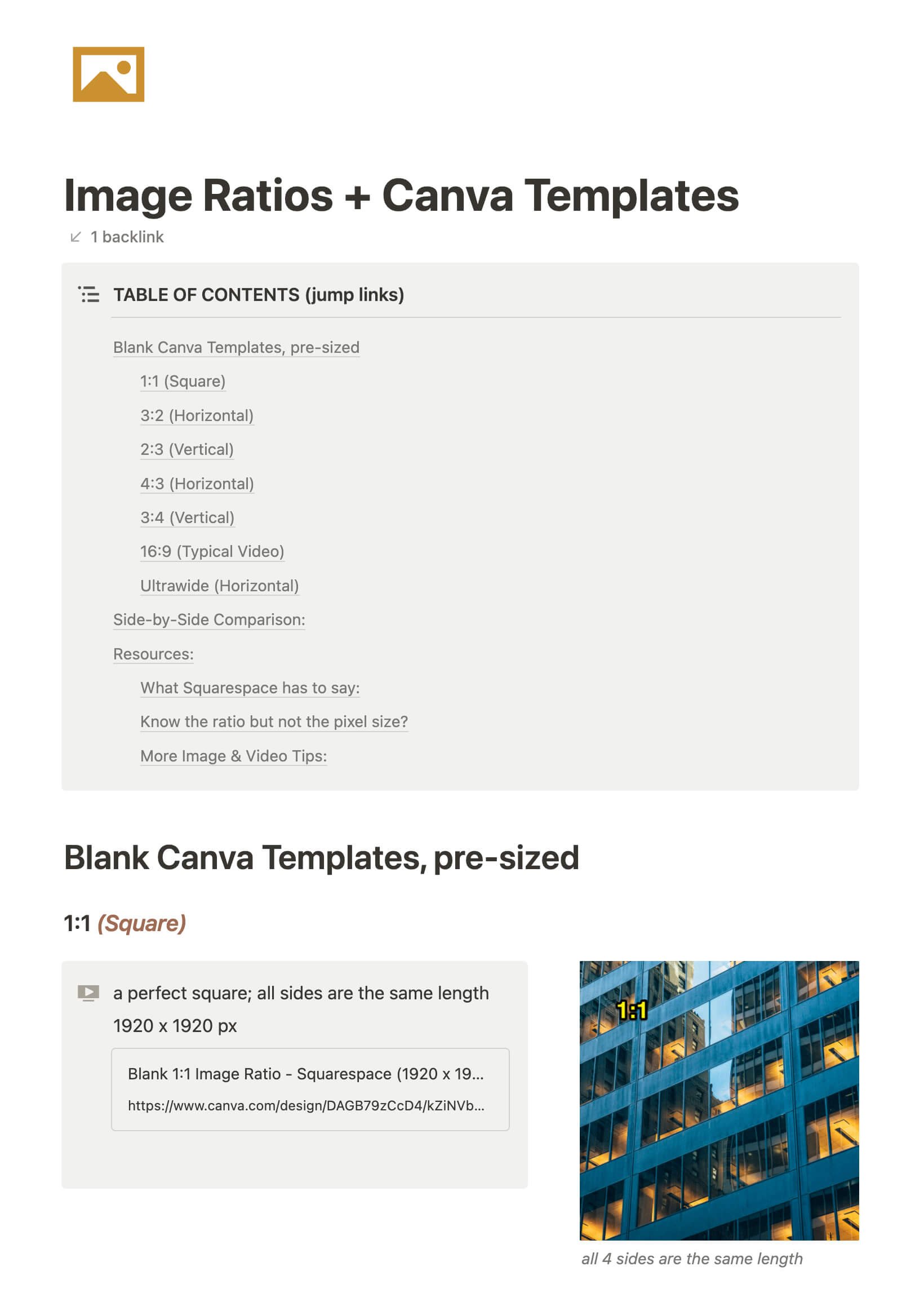
Images & Videos for Websites
CHEATSHEET & TEMPLATES
File & format terminologies & size ranges, resource lists, and pre-sized blank Canva templates for various image ratios.

Tag: 2018
Squarespace SEO Best Practices: Blogging
I totally get it. Most people don’t want to blog, don’t know how to “write” posts or don’t have a friggin’ clue what to write about.
Well, I’m afraid if you want to have any kind of online presence, you need to get over it. #sorrynotsorry
Keep reading, because I’m about to tell you everything I know about why blogging helps with your website SEO, from my own personal experience.
(HINT: blogging is a “thing” for a reason, and more than just so everyone has a place on the internet to voice their innermost thoughts. 😉)
Squarespace SEO: Optimizing Images
Are you frustrated with uploading large images to your website (but didn’t know there was another way)?
‘I’m pulling out my hair over here!’ 🤬
Don’t know what to name your image files?
‘Is IMG_0321-edit1.jpg is wrong?’ 😨
Think it doesn’t matter what you name your files, or how large they are?
‘Yes, no one can see the file name anyway!’ 😏
(You’re wrong about that, BTdubbs.)
Optimizing images for Squarespace SEO purposes (and the web in general) isn’t actually hard or time consuming, so this’ll be quick, with lots of screenshots!
How to install a free support chat on Squarespace
You know the little chat icons you see in the bottom right hand corner of web apps like MailerLite, Dubsado, and so many others?
Have you ever wished that you could have something like that too, but can't afford the expense or just don't want to pay for it?
I've got you covered then, because I'm going to show you how to install the Facebook Messenger plugin on your Squarespace website!
Don't worry, it's actually really simple and can be done in just a few short minutes.
How to build your free resource library in Squarespace
My own Free Resource Library has evolved a lot since I initially set it up. It was password protected for most of that time and I never really felt right about that.
I don't know about you, but I like to see the resources before I decide to sign up & grab one; ya know? (Confession! I'm on SO MANY lists! 😂)
So I decided to open it up to everyone. That meant no more password!
But how do those freebies still work as opt-ins, if the page isn't password protected anymore?
It’s a valid question, to be sure.
I'll walk ya through how to set up your own Free Resource Library on Squarespace that will still work as opt-ins, but without the pesky password protected page.
5 Tips to Master Responsive Design on Fluid Engine
How to Pin blocks, Scale or Highlight text, & Hide Navigation in Squarespace
Complete Guide: how to use & optimize images & videos for websites
How to Contact (a human in) Squarespace Support
The secret to creating “Pretty” short links on Squarespace (for free)
Are you making this mistake on your DIY website?
Inside My 2-Week Squarespace Website Design Process
3 ways to edit a LIVE website
Can Squarespace Invoicing replace my CRM??
Squarespace adds Courses to their line-up, an overview from Rache of SquareStylist
Katelyn, here!
I’m the Founder, Owner, CEO, Designer & Educator at Launch the Damn Thing® and I love coffee, cursing & carefully laid plans. 😂 (Also reading, blaring loud music, and teaching, –but those didn’t fit into my nice alliteration!)

Did I just totally make your day? #goals