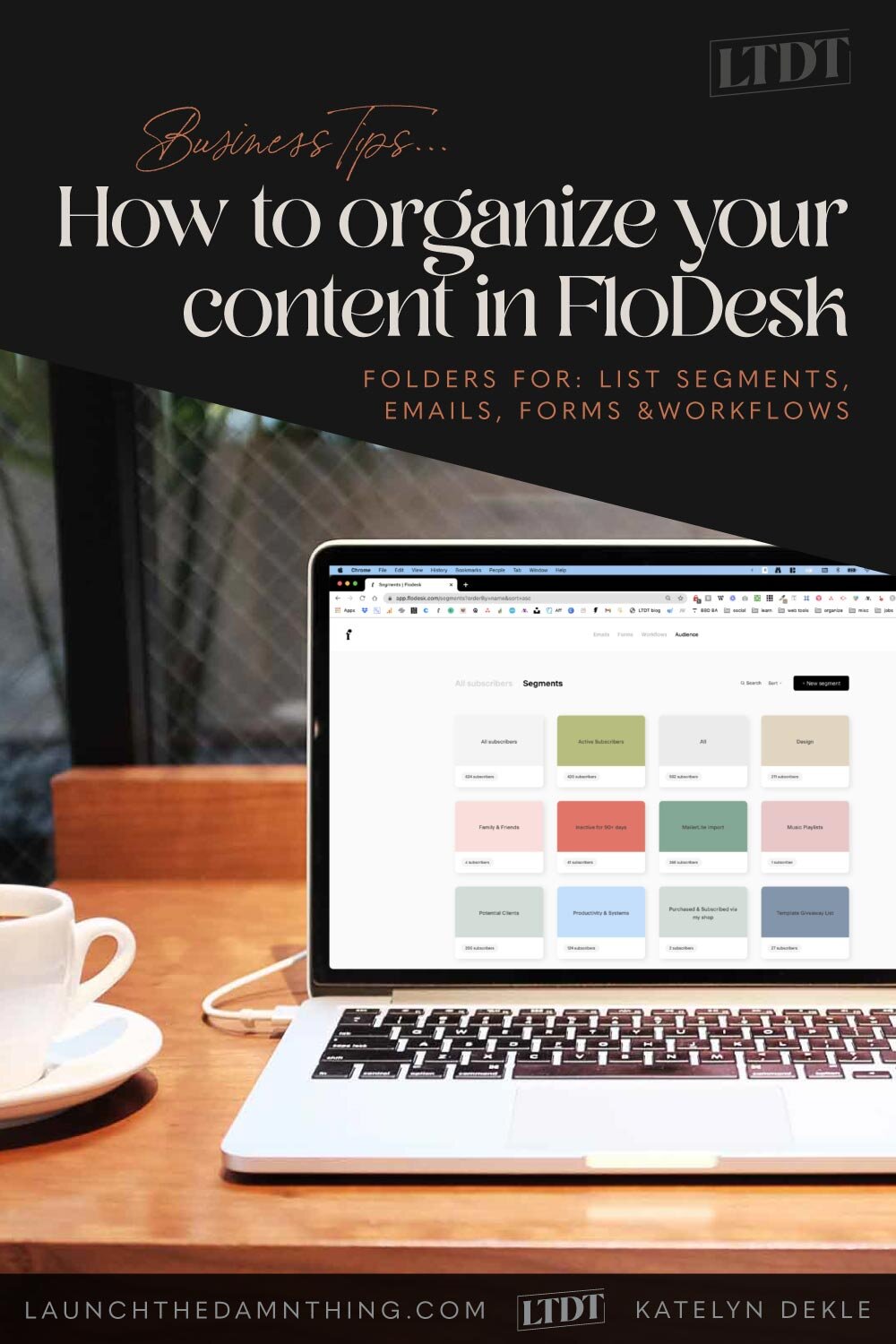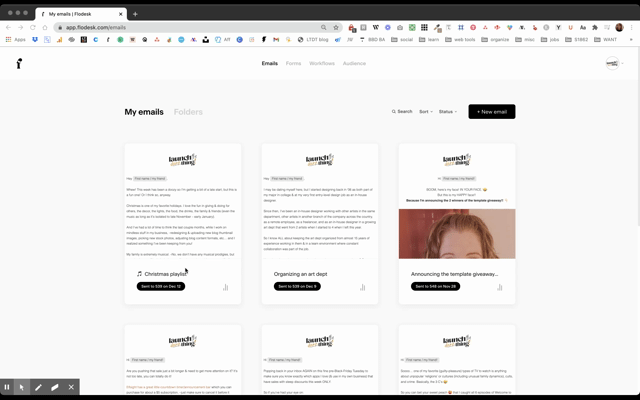How to organize your list segments, emails, forms + workflows in FloDesk
Table of Contents Show
FULL DISCLOSURE: I no longer use FloDesk myself, –BUT this post is still full of helpful insights for those who are interested. Read this post if you want to find out why I left FloDesk and read this one too if you want to compare 5 of the most popular options.
If you’re new around here, FloDesk* was my email marketing app of choice for about 2 years. I’ve tried a few others, namely: MailChimp, ConvertKit, Squarespace Email Campaigns, –Infusionsoft/Keap (very briefly), and MailerLite. I’d have tried Constant Contact too, but my husband had to use it for work & always complained about it, so I never did.
MailerLite was the only one in that list that I enjoyed using prior to finding FloDesk… but there’s no comparison between FloDesk & basically anything else because of its simplicity, its unique focus on design, and flat rate pricing model.Learn more about FloDesk in these posts too.
One of the cons when I first started using FloDesk was a lack of organizational tools, such as subscriber filters & sorting, but FloDesk was reading my mind, because they fixed that!
With the introduction of folders, segment colors, an improved user-interface, and some sorting features as well, –it’s easier than ever to organize your content inside your FloDesk account.
While ya don’t “need” to organize anything in FloDesk, it does make it simpler when you want to find something specific without scrolling through each page of everything you’ve ever done on the platform.
So let’s go through each of these new features!
How to use Folders in FloDesk*
Now there are 2 tabs in each section of your FloDesk account: one for the unsorted, unorganized list, –and one for the folders you create.
To create a new folder (for emails, forms or workflows) you simply click on the Folders tab, click + New Folder, name it, then select the content from the popup that you want to be inside, and save!
You can add new content to a folder later by clicking the ••• menu option on any email, form, or workflow, select Organize, then select Move to Folder, and then select the folder to drop it in.
READ MORE:
For a more in-depth tutorial on creating & using folders, check out the feature details for FloDesk's folders here.
my examples:
How to choose colors for your list segments in FloDesk*
Organizing by color in your audience’s segments will make those groups easier to find in a list & easier to notice. If you choose 1 color for all things related to a specific opt-in or freebie you offer, it’ll be easy to quickly find which subscribers are in that segment, based on the color you chose.
To pick colors for a particular segment, you simply click the ••• menu on each Segment (in Segment view, under the main Audience tab), then pick the color. That’s it!
READ MORE:
For more info & examples on how to pick colors, read FloDesk’s tutorial here.
an example:
Renaming your content in FloDesk*
I don’t know about you, but lately, I’ve been just duplicating the last thing I did (email, form, and sometimes workflow too) and then editing it for the new version. Makes things go a bit faster, though I totally realize you can use the templates & I had for a long time. I’m not sure if one is faster than the other, but for whatever reason, I’ve just been duplicating them recently… LOL
Anyway, …
What happens after you’ve finished editing, and click Send or Publish –or whatever, is that you go back to the Emails / Forms / Workflows tab, and the thing you just created is named the same as the thing you duplicated from. Not “recent blog post Copy.”
We’ve always been able to rename things, so this feature isn’t new, –it’s just easier to do now.
Now you just click the name in the thumbnail of that email / form / workflow –and you can just start typing. When you click off of it, it’s automatically saved, –whereas before you had to click the menu icon, select Rename, and retype in the popup, then click save.
So it’s slightly faster now & feels more native. Basically, it’s quicker & easier than ever to rename shit. 😂
READ MORE:
Get more detailed info on how to rename your content in FloDesk here.
FloDesk is still missing this one crucial thing
I got to chat with Rebecca, one of the Founders of FloDesk, sometime after posting My No–BS experience using FloDesk blog; she said she loved the post & asked me to schedule a video call with her to get some analytics-related feedback, based on my original complaints listed in that post.
The one thing I’ve missed about MailerLite is the analytics it offered, which FloDesk still doesn’t have yet (as of posting).
FloDesk doesn’t have account-wide analytics, but it does have email-by-email, workflow-by-workflow, or form-by-form overviews of how each one is performing individually.
What I’d told Rebecca during that call was that I missed being able to see how my audience was growing overall, month by month & which segments were most active in a general overview style with percentage stats, bar graphs, and things like that.
So, if that’s holding you back from staying with FloDesk right now, or from signing up, –keep your eyes peeled because they know we want it & they do (eventually) seem to listen to what users want.
If you’re unsure if FloDesk is right for you, or if you tried it & still love it –but just need the proverbial “more” then maybe you’re… 👇🏻