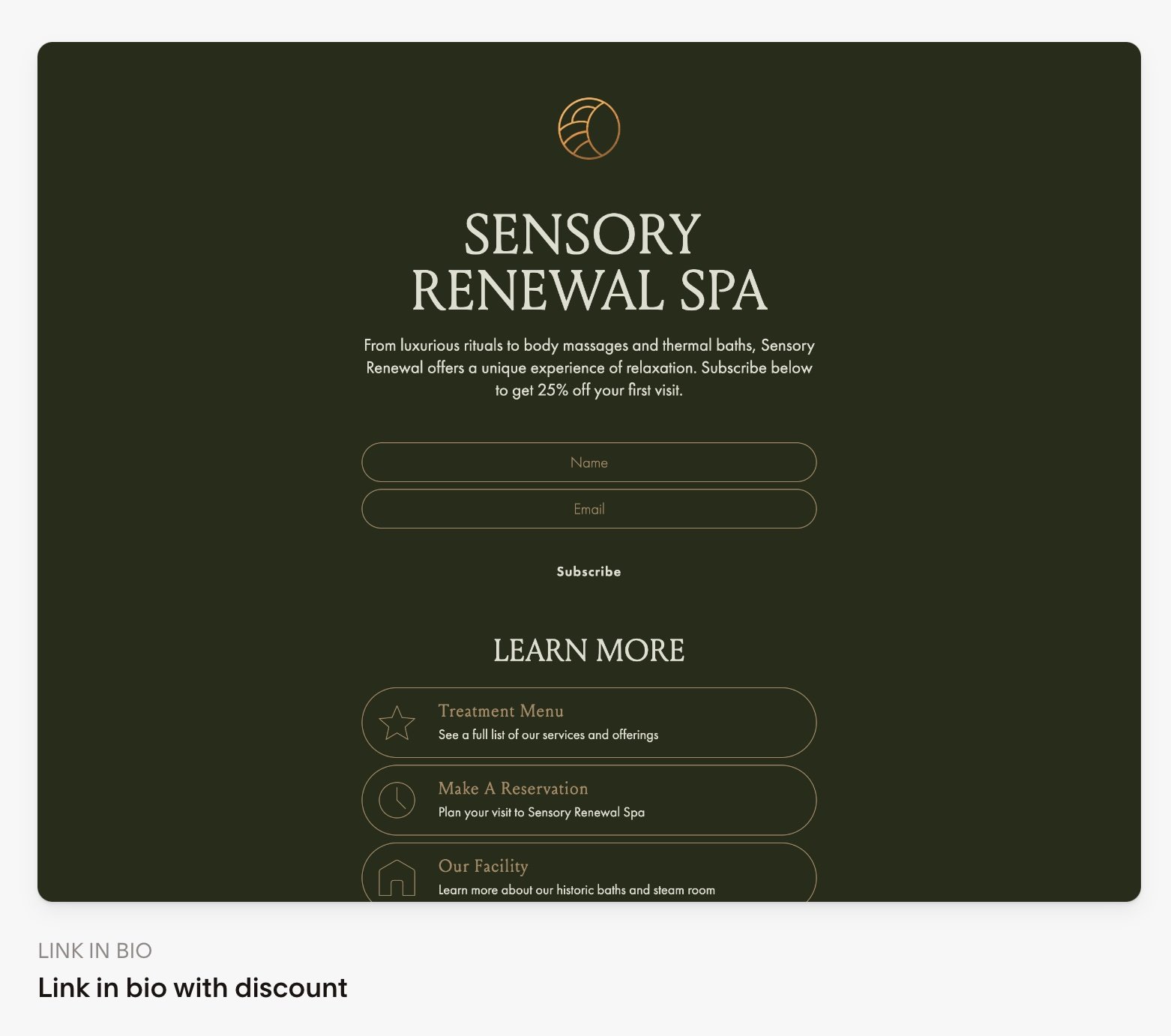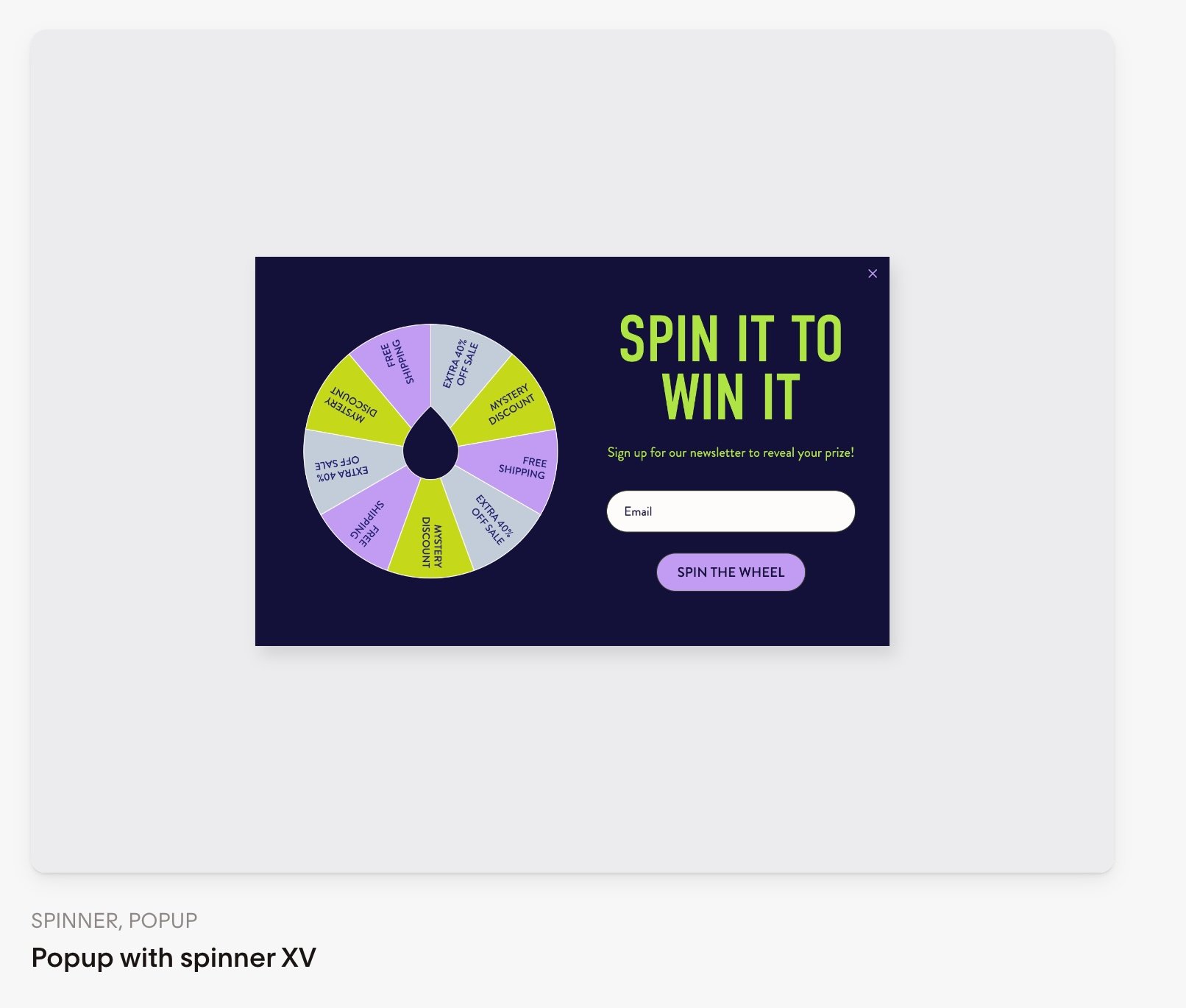FloDesk Review: My No-Bullshit Experience with this Beginner-Friendly Email Marketing Tool
What's inside this post: Hide
I'll be honest—when I first heard about FloDesk's sleek, design-focused approach, I thought it was too good to be true. Could an email marketing platform really blend beauty with good function too? Turns out, it not only could—it absolutely did.
FloDesk managed to take what could feel like a chore (setting up email blasts and workflows) to some and made it look... well, effortless! Whether you're a total email marketing newbie or you've been running email funnels for years, their templates and features make it ridiculously easy to create engaging emails that don’t look like they were built in the '90s. 😬😒
But here's the thing—FloDesk isn't just about pretty emails. It's built with ease of use in mind for beginners, making it a solid choice for businesses of many sizes.
Whether you're managing product launches or growing a loyal audience, it's worth asking: does FloDesk really live up to the hype?
What is FloDesk?
FloDesk is an email marketing tool designed to help you ‘mass market’ (send single emails or a series of emails) to a large & potentially growing group of people, all while feeling like it was made for creators and people that value design.
By putting aesthetics front and center, FloDesk makes writing emails feel closer to curating an Instagram feed than tackling a spreadsheet. (And honestly, who wants algorithms over art anyway?)
Seriously, imagine using a tool that tosses out every headache you’ve ever had with clunky email editors (I’m talking about you, MailerLite & MailChimp!) and just focuses on making things simple and beautiful, while still being effective. That’s what FloDesk does, unlike any other email marketing tool in the market!
FloDesk's clean, no-fuss interface lets you focus on what actually matters—connecting with your audience while keeping your branding (design visuals) on point.
Its mission? To make email marketing beautiful and user-friendly, no matter your skillset. Let's break it down.
A Design-First Email Marketing Tool
Have you ever opened an email that looked like it was designed in a Windows 98 Word doc? 🙋🏻♀️ I have! Emails like that don’t exactly scream “Take me seriously!”
FloDesk changes the game by prioritizing the email design and giving its users more options than ANY of its other competitors. Their platform is built for people who believe how things look matters, almost just as much as how they work/function.
Every template feels like it was plucked from a graphic designer's Pinterest board. Whether you're sharing a service or launching your latest product, FloDesk ensures that your email feels and looks on-brand. They even make it easy to match your brand colors, fonts, and vibe–so everything stays cohesive & consistent across your various platforms (website, emails, sign up forms, etc).
For folks who don’t know a pixel from a PNG (hey, no judgement), FloDesk’s drag-and-drop tools add yet another layer of simplicity. This means zero graphic design skills are needed to create something polished & beautiful. It's like having your own personal designer!
Want to keep things minimal? No worries. If templates aren’t your thing, you can start with a blank slate & even send text-only emails if you want—perfect for anyone who has a specific vision and wants full creative control.
For more thoughts on FloDesk's styling capabilities, check out this breakdown of using FloDesk with Squarespace. It's like pairing peanut butter with jelly for creative entrepreneurs—a flawless synergy that works with any website platform, not just Squarespace!
Photo by Walls.io
Who is FloDesk the Best Fit For?
Let’s be real—not every email platform fits everyone's needs (and that’s okay). But FloDesk is definitely tailored for a certain crowd:
Small Business Owners & Solopreneurs: If you’re hustling out here trying to look professional on a tight schedule, FloDesk was practically made for you. Its intuitive tools mean you don’t need a marketing degree to figure things out.
Creative Entrepreneurs: Photographers, designers, artists, writers—this is where FloDesk really shines. The emphasis on design lets your emails reflect the artistry you bring into your business.
First-Time Email Marketers: New kid on the block? FloDesk lets anyone, even total beginners, build emails, forms, and automations that feel natural and effective.
Service Professionals & Coaches: When you’re building relationships via email (not just "leads"), aesthetics and professionalism carry weight. Greeting your clients with a sleek email leaves a pretty unforgettable first impression.
That being said, it’s worth acknowledging that FloDesk isn’t a one-size-fits-all solution.
For advanced marketers running highly segmented campaigns or complex automations, it's going to feel a little “barebones.” If you're curious about such trade-offs, this comparison between Kit (ConvertKit) and FloDesk might help!
But for the rest of us mere mortals building audacious but simple email plans? FloDesk kinda hits the sweet spot—with no gimmicks, no fuss.
To learn more about how FloDesk stacks up against other heavyweights, be sure to check out this full FloDesk review.
To learn more about who FloDesk might be a good fit for, keep reading or skip ahead where I elaborate a bit more.
Key Features of Flodesk
There’s a lot to unpack when it comes to Flodesk. It’s not just about sending emails; it’s about carving out an experience for your audience. From creating seamless visual designs to automation that feels effortless, Flodesk has some stand-out features that are absolutely worth spotlighting. Let’s dive into them next!
Stunning Email Templates That Match Your Brand
Flodesk's collection of stunning, modern email templates aren't just pretty, they’re practical. Every layout is designed to seamlessly fit your brand without needing you to be a graphic design genius.
You can tweak the fonts, colors, layouts—literally every component—to match your unique branding. It’s like having a blank canvas that’s already been outlined by someone with impeccable style. Have bold, neon branding? No problem. Prefer muted, calming tones? Flodesk’s got you too.
Plus, their drag-and-drop editor means you don’t need to know coding (or even the meaning of "HTML") to create professional-quality emails. Anyone else remember back when Kit/ConvertKit's "templates" required writing code to create them??? 😳 (FYI, they don't anymore, but still, I can't believe that was every "a thing!")
Not to mention, you can integrate animated GIFs, sharp imagery, and structured text blocks with just a few clicks.
All of this design customization gives you a chance to tell your business story with emails that look like they belong to a million-dollar brand—but without the struggle or stress. Check their full features list on Flodesk’s website.
Easy-to-Use Automation & Link Triggers
Okay, now let’s talk automation—the magic sauce behind effective email marketing & subscriber/list management strategies. Flodesk makes setting up workflows so ridiculously simple, even the most tech-averse person can breeze through it. Yes, seriously!
Want to welcome new subscribers with a personable sequence? Easy. Want to auto-deliver freebies for people who subscribe with a specific form? Yep, Flodesk’s got you covered. You can drag-and-drop steps into their workflow builder to outline your entire email journey, without needing hours or an computer engineering &/or marketing degree.
Flodesk's "workflows" use trigger-based actions like when someone joins your list or clicks a specific link. Need to nudge someone after a download, or allow a subscriber to opt-out of marketing emails in a certain topic? Flodesk’s automations are flexible yet super straightforward—no need for complicated logic diagrams. If you need insights on setting up opt-ins, check out the guide "How to Deliver Opt-ins with Flodesk".
Ultimately, it’s all about saving time and focusing on what matters—your content and your audience. Because let’s be real, who has or wants to spend endless hours to micromanage their email list???
Seamless Analytics for Better Decision-Making
It’s one thing to send emails—it’s another to know if anyone is actually reading them. Flodesk doesn’t leave you hanging here either. Their analytics dashboard brings all your must-know data into one sleek, easy-to-read space. Think of it like a social media insights panel, but for email.
You get the account-wide summary for open rates, click-throughs, bounce percentages, and more. The best part? It’s not overwhelming—you’re not scrolling through endless graphs wondering what's important. Instead, Flodesk sharpens the focus so you can tweak and fine-tune your campaigns backed by cold, hard numbers.
And the insights aren’t limited to specific emails anymore! You might've heard that FloDesk's analytics suck ––and TBH, they used to!
Now, with the new analytics updates, Flodesk's analytics also show you trends across subscribers, emails, forms, workflows, and checkouts, helping you pinpoint what your audience eats up and what gets ghosted. If you dig into the easy-to-consume data, it tells you which parts of your email marketing strategy are getting the best results...and the worst. and again.
If analytics make your head spin, cheat by heading here for a deeper breakdown of data perks.
Flodesk Checkout: Monetizing Your Content
Selling or "monetizing" your content got easier when Flodesk added/released its Checkout add-on features. Whether you’re offering a one-time course, selling beautiful digital templates, or promoting a physical product—this tool allows you to tie it all together in a way that's seamless for your customers. It's reliable, efficient, and stylishly in tune with Flodesk’s ethos of simplicity and beauty.
But let’s talk about the details of how it works, and why it can be such a game-changer for creators like us.
Creating Seamless Sales Pages
Flodesk Checkout helps to create simple sales pages that feel polished and on-brand without hiring a designer –or even needing a website!
They’ve done an incredible job ensuring the process is straightforward & easy, even for beginners! With the fully customizable templates available for digital products, education, services, and even freebies, you can drop in your images, update the fonts, and tweak the colors to stay true to your branding in a few easy steps and finish with a sales page, checkout, and delivery set up! No need to fumble with multiple design, website, & checkout tools, because Flodesk provides a blank canvas and a system that’s practically foolproof.
Here’s an example: Let's say you're selling an eBook. Flodesk lets you build a sleek, minimal sales page that highlights your product without distraction. Anyone visiting your sales page will know exactly what you're offering—with clear visuals and no-nonsense design that's beautiful. Plus, there are smart templates built specifically for services, download-ables, physical products, and even sell pre-sell courses. You’re basically handed everything you need to promote like a pro AND deliver access to the product, all in the same tool.
Some standout features you’ll enjoy?
FloDesk does not take a cut of each sale, so the only processing fee you'll pay is Stripe's 3% + $0.30 per transaction which is their typical rate for any selling platform.
Add an upsell to the checkout process to make even more per sale with bonus offers while they're in the process of checking out.
Analytics also covers the Checkout data, showing how much revenue you've made, your average conversion rates across all products you're selling, and which is most popular/effective.
The editor is the same for Checkouts as it is for Emails and Workflows, so you won't have to learn much to get started with selling on FloDesk's platform. The selling pages strike this perfect harmony between “eye-catching” and “user-friendly.”
Feeling inspired but craving more insights? Check out 3 ways to make money with Flodesk Checkout over at their official blog. It’s packed with creative tips from entrepreneurs already seeing success with it.
If you're curious about similar frictionless features, check this ultimate guide to Flodesk Checkout on their blog.
Use FloDesk without a website
Flodesk Checkouts and Forms also allows users to get started with marketing and sales, even if you don't have a website yet! Meaning basically anyone can start collecting revenue much faster.
That said, as a web designer, I have to recommend that you do still get a website if you're selling anything online or trying to build a presence, ––because FloDesk's publishing tools (Full Page Forms, and sales pages on Checkouts) won't get you organic traffic from Google searches so you can grow your audience without ads. BUT, at least you can sell some shit first before you have to cross this bridge & hire a designer, buy a template, or DIY.
FloDesk is quickly becoming an accessible and scalable tool for beginners and even some pros that crave simplicity and want to get rid of more complex tools.
The takeaway:
Monetizing with Flodesk Checkout brings ease back to online sales by eliminating messy integrations or clunky processes. Its balance between gorgeous designs and relevant-to-most functionality makes it a standout choice for creators looking to up-level their marketing & e-commerce game while keeping it simple & stylish—just like Flodesk intended.
How FloDesk Compares to Competitors
Let’s get one thing clear: not all email platforms are created equal. Sure, they all promise to help you design, automate, and manage communications en masse, but when it comes to standing out, the details matter.
So where does FloDesk shine compared to its competitors? And just as importantly, ...where does it fall short? 😬
Strengths in the Design Department
When it comes to design capabilities, FloDesk truly does reign supreme. I mean, it actually delivers stunning & customizable emails that look like they were dreamed up by a seasoned graphic designer. Basically, you know when an email has created-in-Flodesk vibes, because it has just the right amount of design style.
Compare that to platforms like Mailchimp or Kit/ConvertKit, FloDesk focuses very heavily on aesthetics and it always has, whereas basically everything else focuses on function, efficiency, reliability, and deliverability way more.
For anyone lacking design skills, FloDesk’s drag-and-drop editing tools are a lifesaver. Want to add an image, GIF, or some edgy typography? You can pull it off without ever Googling “best Canva hacks” to create the look you want.
Some other email tools, like Kit/ConvertKit, cater to content-first users and leave design almost as an afterthought, though they've made huge strides in helping its users create prettier email layouts since I rejoined their flock in 2021. Kit's templates used to feel dated or overly “corporate” by comparison, while FloDesk lets your business feel more authentically you. Now, Kit's templates are much more interesting, with layouts to choose from that didn't exist before. Still though, FloDesk gives that polished, cohesive “wow” factor in design, without the steep learning curve.
Want to dive deeper & see who won this battle? Check out this comparison of FloDesk and ConvertKit. You'll see exactly why creatives and small business owners are jumping toward FloDesk—or Kit/ConvertKit—it’s not always about functionality alone, but also about creating emails that connect visually & genuinely with your audience.
Limitations and Areas for Improvement
All said, FloDesk isn’t perfect. Let's keep it real—it does lose a step when pit against platforms with robust advanced segmentation and automation features. If you’re running highly strategic campaigns that require intricate subscriber tagging and dynamic content rules (think SaaS companies, affiliate marketing, big complex launches, nurture & sales funnels, and managing enormous lists), FloDesk isn’t the powerhouse some other tools are, in those areas. For example, while Kit/ConvertKit and ActiveCampaign allow you to almost gamify workflows with logic-based email flows, FloDesk sticks with a simpler interface—and some marketers might feel that’s limiting based on their goals & needs.
FloDesk also lacks granular analytics, which might be a dealbreaker for data-driven users. Sure, you get the basics like open rates and click-through percentages, but some other platforms really dive into the nitty-gritty with analytics features like engagement heatmaps, and A/B split-test analytics. For individuals or businesses operating on metrics alone, FloDesk might feel like the elegant but simpler cousin at the holiday gathering. Good-looking, sure, but you might still wonder, "Yeah, but is there anything inside that brain?" 🫣
Lastly, pricing concerns come into play. Though FloDesk’s flat rate is a dream for those with larger growing lists, it might feel steep for someone just starting out, especially with the Checkouts add-on. Kit, after all, offers a free-tier entry point for smaller lists that works up to 10,000 subscribers. However, the flat pricing also means no unexpected bills so you can breathe easy as your list grows!
The takeaway: Love it or not, FloDesk plays to its strengths. Its design-first focus doesn’t come with all the possible bells and whistles—but that's intentional. Curious about how its competitors stack up? Dive further into the comparison with these posts next to see how it stacks up against other popular industry standards:
Pros & Cons of FloDesk in 2025
If you’re here looking at FloDesk in 2025, one thing’s already clear: email marketing is still alive and kicking. But let’s be honest—it’s not just about sending emails anymore.
A perfect email platform has to juggle ease of use, style points, and features—all while staying within your budget, right? FloDesk aims to tick those boxes, but like every tool, it’s not without its pros & cons.
Here’s everything worth knowing from the lovers and haters of FloDesk.
What FloDesk Users Love
FloDesk has carved out a niche for itself as the "Design MVP" of email tools—especially among creatives and small businesses. So, what makes users rave about it?
Flat-Rate Pricing Keeps Things Predictable
Ever felt punished when your email list grows & you have to upgrade your plan? Not an issue here. FloDesk’s flat rate pricing plan means you’re charged $38/month no matter the number of subscribers.Design-First Templates That Wow
Nobody wants their email campaign to scream “stock template!" or "Amateur!" 😂 FloDesk is known for its elegant and modern aesthetic. Templates are simple to use & customize, match most brand styles effortlessly, and best of all—they don’t require graphic design superpowers.Built for the “Non-Techy” Crowd
Drag. Drop. Email sent. It’s actually that easy. FloDesk keeps its functionality clean and dare I say, as downright foolproof as possible. It’s perfect for folks who feel like coding & software engineering should stay a thing for nerds & website developers.Checkout Feature for Monetizing Content
Sell something without a website. FloDesk’s built-in Checkout feature lets you create custom landing (sales) pages and process payments seamlessly for digital courses, E-books, and more. Done and dusted without juggling 12 different third-party tools. Find out why this feature is a game-changer for simple e-commerce setups here.
For a deep dive into all these perks, check out this other detailed review on FloDesk's standout features.
What FloDesk Users Criticize
Now before you make a decision, here’s the tea on what FloDesk’s users might side-eye. After all, no tool is one-size-fits-all and no software is perfect:
Basic Analytics (For Data Junkies, It’s 'Meh')
FloDesk's analytics are straightforward—basic insights like open and click rates are available. But if you’re the type who loves diving into detailed heatmaps or exact time stamps (read: data nerds), the lack of depth might feel limiting. Don't get me wrong, the current version of Analytics in FloDesk is already lightyears ahead of where it was when I was using it for my own email marketing several years ago, but it's still missing some higher-level data points that experienced marketers might want to have.Workflow Automations Could Go Further
The workflow builder is a breeze… unless you want advanced segmentation. Compared to platforms like ConvertKit, which thrive on “if-then” logic for segmenting users, FloDesk keeps things pretty simple in their workflows. Perfect for many, but a limitation for the kinds of automated setups in elaborate sales or nurturing funnels that pros would need.Advanced Features Aren’t FloDesk’s Goal
If you need features like dynamic content or audience targeting based on super-detailed behaviors, you may feel held back. FloDesk is ideal for straightforward campaigns but wasn’t designed to compete with platforms that handle intricacies and extra features that content creators would want. For example, Kit (ConvertKit) has an auto-draft (or auto-send) feature that is connected to your website's RSS feed, which means it can generate (& send, if wanted) an email with dynamically updated content every time you have a new post; for busy content creators, bonus features like that can actually make a huge difference in saving time & working more efficiently.Flat Pricing… May Not Suit Smaller Lists
While $38 flat feels like an absolute steal for large lists, newly launched businesses with just 500 subscribers or less will probably feel like it's more expensive than other email tools that offer tiered pricing based on growth & even great free plans. For budget-conscious beginners, Kit’s (ConvertKit's) free Newsletter plan lets you grow up to 10,000 subscribers and stuff like that might make even email marketing newbies hesitate at FloDesk’s initial cost.Integrations are a Mixed Bag
Hate operating in silos? FloDesk is one of the worst offenders for integration-friendly options between other platforms. Many users quietly grumble about the lack of options to integrate their other tools/platforms with their email marketing tool (FloDesk) without needing Zapier to connect them. For example, if you use ThriveCart for checkouts & funnels, you'll need Zapier to zap customers over to your email list for follow-ups and product updates, because unlike ConvertKit & MailerLite, FloDesk is not a native integration for most platforms.
For an honest peek at why someone might leave FloDesk for an alternative because of many of these issues, check out why I moved to Kit/ConvertKit from FloDesk. It’s relatable and digs deep into what might make you outgrow the platform, so you can make an informed decision about where it's best to start, for yourself!
The takeaway: FloDesk offers a rare experience: beautiful, professional emails without the need for advanced coding skills or a steep learning curve. It might (does) lack some more complex features & tools that power users may need &/or drool over. For some, these trade-offs just might not work, but for many the tradeoffs won't matter as much because they thrive in simplicity.
FloDesk's Pricing & Value for Money
If there’s one word that sums up FloDesk’s pricing structure, it’s refreshing. Unlike all the other platforms where pricing scales with your subscriber count, FloDesk keeps things simple. No surprise jumps. No hidden fees. Just one flat rate for usage, turning what could be a budget nightmare into a solid, satisfying, and worry-free tool.
A Flat Rate for Easier Growth
FloDesk is what some would call a unicorn in the email marketing industry: offering a flat rate that doesn’t change, no matter how much your list grows. At $38/month, you’re paying a single price for subscribers, designs, workflows, and more. Whether you’re just starting with 100 subscribers or running a massive list with tens of thousands, your cost stays the same—a rare feat among competitors that typically charge by subscriber tiers.
Every time my list grows in Kit (ConvertKit) my subscription changes/adjusts, but with FloDesk you never have to worry about whether it'll eventually be out of your budget. That’s a huge win, especially for small businesses or creators aiming to scale without bleeding funds at every milestone.
I mean... who doesn’t love predictable expenses? Whether promoting your online shop or managing a coaching service, this single-price model lets you budget without second-guessing. For a broader view of what other platforms are doing, check out this comparison of top email marketing tools.
Trial Period and Special Offers
FloDesk has a generous 30-day free trial, but no usable longterm free plan. Unlike those “free-but-not-really” gimmicks that ask for your credit card upfront & then make sure to charge you for it as soon as the trial is over, FloDesk lets you explore the platform completely commitment-free. No strings attached. No charges dangling over your head. Just a solid chance to test drive everything they offer—from templates to automations—without pressure.
The free plan isn't heavily advertised in my opinion, because it only works for GROWTH, not engagement. In other words, you can only use FloDesk for free with Forms (popup forms, embedded forms, hosted forms, landing pages), and growing & managing your list ––but not contacting them. I'm not 100% sure if you can even deliver opt-ins/freebies to subscribers because of that limitation, but it's worth investigating.
On the free plan, you can, however, have subscribers, segment your audience/list, see/use analytics, export your subscriber list, use any of the native integrations, access the FloDesk community & customer support, use the brand templates & other design features, personalize links, add a custom domain, and use the link in bio feature.
The cherry on top is that for first-timers, there are tons of coupon codes you can use! Before you sign up, do a quick Google search (or, ––ahem, use my 25% off coupon code: DAAAMN*) to find a discount that makes this already-affordable platform even more tempting.
Budget-friendly and beginner-friendly? FloDesk seems as upfront about its pricing as it is about providing a stellar user-experience.
How to Get Started with FloDesk
If you're ready to make email marketing look less like a chore and more like a art & design project, FloDesk is the perfect platform to explore.
Here’s a simple guide to help you dive in and get the most out of it, whether you’re just starting or switching from another tool, the learning curve is basically non-existent.
Signing Up & Choosing a Plan
Getting started is straightforward—to join FloDesk, hop over to their sign-up page* and grab your 30-day free trial + 25% off discount which applies automatically IF you decide to use it. No commitments. No awkward, “How do I cancel this?” situations or accidental charges.
For setup:
Create an Account: You can start a free trial with no credit card required.
Fill in Your Brand Details: Add your business name and any other important deets, so you’re ready to roll with customized emails.
Use it: all trial users are capped at 500 recipients per day, but otherwise you have free reign to try & use all the email marketing features as if you were a paid subscriber/user of FloDesk.
Make a Decision: after you've had a chance to use all the features, you can decide when to pay for it. FloDesk does technically have a free plan that gives you access to forms & landing pages + the link in bio feature for free forever, but you can't send emails on it. So if you need to just grow your list for a while first, you can absolutely do that & then upgrade when you're ready to start emailing your fans!
Customizing Your First Email Campaign
Now comes the fun part! Sending your first email with FloDesk! When you're ready:
Pick an email template or make one with a blank-slate: Choose from dozens of beautifully designed templates or start a custom one with a blank page & save it as a template. Each pre-designed layout is created to grab attention, so whether you’re promoting sales or telling your brand story, you can find something that works for your business.
Use the drag-and-drop editor to customize it: It's as easy as dragging 'blocks' around like in Squarespace, whether its images, text or GIFs & more. Want to create a killer intro block using your logo? Drag it in. Want vibrant colors? Adjust them to match your vibes—and boom, you're ready to hit send!
Write Your Copy: Use conversational language and keep it simple by NOT using any industry lingo your audience won't understand. Remember, you’re talking to people who most likely don't know what you know. It should feel personal and engaging, not like a sterile announcement written by the CEO of a Fortune 500 company; for that they can just read the Financial Times or Business Insider, or even most posts on LinkedIn. 😂
For more pro tips on how to whip up an effortless email campaign, don’t forget to explore FloDesk’s official walkthroughs. They’ve got tutorials for literally everything, including how to create engaging content, inside FloDesk University.
Tips for Maximizing FloDesk’s Potential
FloDesk’s simplicity and clean interface make it a favorite for beginners, but if you dig a little deeper, you’ll also find plenty of ways to level up your email marketing game. Whether you're designing jaw-dropping emails or tweaking workflows, these tips will help you unlock FloDesk’s full potential.
Optimizing Email Design
Let’s face it—we’ve established that FloDesk emails are pretty. But if style comes at the cost of landing in the dreaded Promotions tab, you’ve got a problem: engagement. It’s all about finding that sweet spot where aesthetics meet deliverability, otherwise you might as well be wasting your time.
Here’s how to create visually stunning emails that still make it to your audience’s inbox:
Less is more: Resist the urge to load every email with flashy graphics & features. Use whitespace (empty space) to keep things clean, clear, and professional.
Balance text and images: While FloDesk’s templates make it tempting to go image-heavy, balance it out with plenty of meaningful, accessible-friendly, and searchable text.
Optimize your design for mobile: Check your email design in the mobile/phone viewer before you hit send. Many people will read your email during downtime—like waiting in a coffee line or while eating lunch at their desk—so a seamless mobile experience is crucial.
CTA consistency: What’s the one most-tangible thing you want readers to do? Use a bold call-to-action (CTA) button to make it crystal clear what the top takeaway or priority is in each of your emails.
Need more design inspiration? Check out Flodesk’s Ultimate Guide to Email Design—it’s packed with actionable tips to elevate your game!
Simplifying Segments and Workflows
FloDesk’s simplicity certainly makes it beginner-friendly, but creating segments and workflows doesn’t have to be complicated for them to work effectively for lists of many (not all) sizes. Think of segments as your way to group subscribers, and workflows as your behind-the-scenes assistant sending the right emails, to the right people, at the right time –using that segmenting or grouping system.
Here’s how to simplify the process:
Segment’ strategically: Give your segments clear, self-explanatory names, like “weekly blog readers” or “course students,” so you’ll always know who’s who. This is especially handy as your list grows. Don’t worry, your subscribers won’t ever see these titles if you edit them in your subscriber preferences area.
Start with just one workflow: A good place to begin is with a welcome series for new subscribers. Introduce who you are, share a valuable freebie, and tease your upcoming emails. Not sure what to send? Think back to email lists you’ve joined & what they sent immediately after you subscribed. What type of content did you actually read, vs hit delete on right away? Take that inspiration and adapt it to fit your content, style and brand vibe.
Automate opt-outs: Create workflow automations that ensure interested subscribers stay plugged in, while letting others opt out of content they’re not into. Keeping your list clean and engaged will always be helpful in maintaining a good email marketer reputation on the platform which affects your email deliverability. Here’s more on FloDesk automation in How to Set Up Link Actions in FloDesk.
FloDesk’s interface is designed for you to play around without getting overwhelmed. So dig in—your workflows don’t need to be elaborate from day one, but they do need to make your subscribers feel valued.
Photo by Canva Studio
Who Should Really Consider FloDesk?
Whether you're just dipping your toes into email marketing or you're well into running campaigns, FloDesk serves a very specific audience with striking simplicity. It’s not one-size-fits-all (and that’s a good thing). Let’s figure out if FloDesk is your match.
Small Business Owners & Entrepreneurs
If you're running a one-person show or managing a small team, FloDesk feels almost like a cheat code. It’s engineered for those who value both style and practicality but don’t have the time (or money) to learn complex software. Its drag-and-drop editor is intuitive enough to navigate after a single coffee (trust me). And—let’s be real—when you're balancing invoicing, client calls, and maybe even some deadline procrastination, having something ready to go without needing a manual? That’s priceless.
You don’t need a graphic designer on standby or Canva open in yet another tab, because its templates already look polished and professional out of the box. And if you’re worried about scaling?
Creative Professionals
Photographers, bakers, writers, designers—FloDesk will speak your specific artistic language. It prioritizes visual storytelling, letting you create emails that reflect all the creativity you pour into your work. Want a whimsical gallery layout? Done. Prefer clean and minimal designs? Say no more. These stylistic options make your emails feel like mini-masterpieces your audience can’t resist opening.
Plus, FloDesk templates don’t just sit on the pretty perch. While email platforms like Mailchimp may overwhelm you with overly detailed setups & a confusing user-interface (ie: "where was that thing again?"), FloDesk keeps it light and easy. Pair that with its automation features (like workflows to automatically send product updates or post-purchase requests for a review), and you've got yourself a dependable creative companion.
Wondering how to design Flodesk sequences for your artsy offers? Here’s a guide that dives deep into segmenting and another that digs into how to set up & use FloDesk's workflows.
The Marketing Newbies & Tech-Averse
This one’s especially for you folks who dread the thought of “learning by setting everything on fire.” FloDesk manages to remove that intimidation altogether. You don’t have to be a coder, designer, or even particularly tech-savvy to send polished campaigns.
Unfamiliar with the term “automation”? No sweat. FloDesk’s workflow builder operates more like organizing your favorite playlists—it’s surprisingly human-friendly. From onboarding new subscribers to automatically delivering your digital freebie (hello, opt-ins!), FloDesk helps you nail these things effortlessly. If you’re a beginner overwhelmed by other platforms (cough–Mailchimp–cough), this could feel like swapping a 20-page IKEA manual for a 1-page instruction sheet that comes with a wall clock. 😂
For a better understanding of how Flodesk tackles common beginner struggles, this review on Flodesk's pros and cons may be helpful.
Entrepreneurs Experimenting with E-Commerce
If you plan on selling products or services through email and have a decent software budget but value simplicity, Flodesk might be the perfect sidekick for you. Their Checkout feature is expensive at $49/mo (paid annually, which includes both email & e-commerce) but lets you create seamless, picture-perfect sales pages and collect payments—no website required. Selling an e-book? Offering a one-time course? This add-on option simplifies the process. You handle the sales, and FloDesk ensures the presentation! 👌🏻
Its simplicity does not match enterprise-grade platforms like Shopify, but for first-timers testing the waters with just a handful of products, it might be all you need.
The takeaway: Basically, FloDesk doesn’t aim to be everything for everyone—it’s unapologetically tailored for small businesses, creatives, and newbies who prioritize great design without sacrificing the necessary & basic functionalities those industries are looking for. If you need advanced analytics or highly segmented funnels? You might want to look elsewhere. But if simplicity, stylish templates, and ease-of-use top your list, FloDesk can be exactly what you're looking for.
Final thoughts...
FloDesk stands out by turning an often frustrating part of email marketing into something approachable –and even fun. Its design-first approach helps anyone—whether you're a creative entrepreneur or just starting your email list—create visually appealing emails without needing tech skills or a massive budget.
While it may not cater to advanced analytics or complex workflows & sales funnels, it can more than make up for it with its intuitive interface, stunning templates, and predictably flat pricing. Whether you're growing your list or monetizing through FloDesk Checkout, the platform proves itself time and again as an excellent option for those who value simplicity and aesthetics.
Ready to dive deeper into its features or weigh your options? Check out this detailed guide comparing FloDesk vs ConvertKit or this comparison of 5 popular email marketing platforms to see which tool fits your needs best.
FloDesk is still (relatively speaking) the new kid on the block and I’m sure they will continue to improve & get better with time. They are actively working on new features and updating ‘old’ ones to make the platform better. I’ve even personally spoken with one of the founders, Rebecca, and she excitedly listened to my ideas, my complaints & comparisons, then assured me good things are coming soon, which is always great to hear!
Let’s see what you’ll do next, FloDesk!!