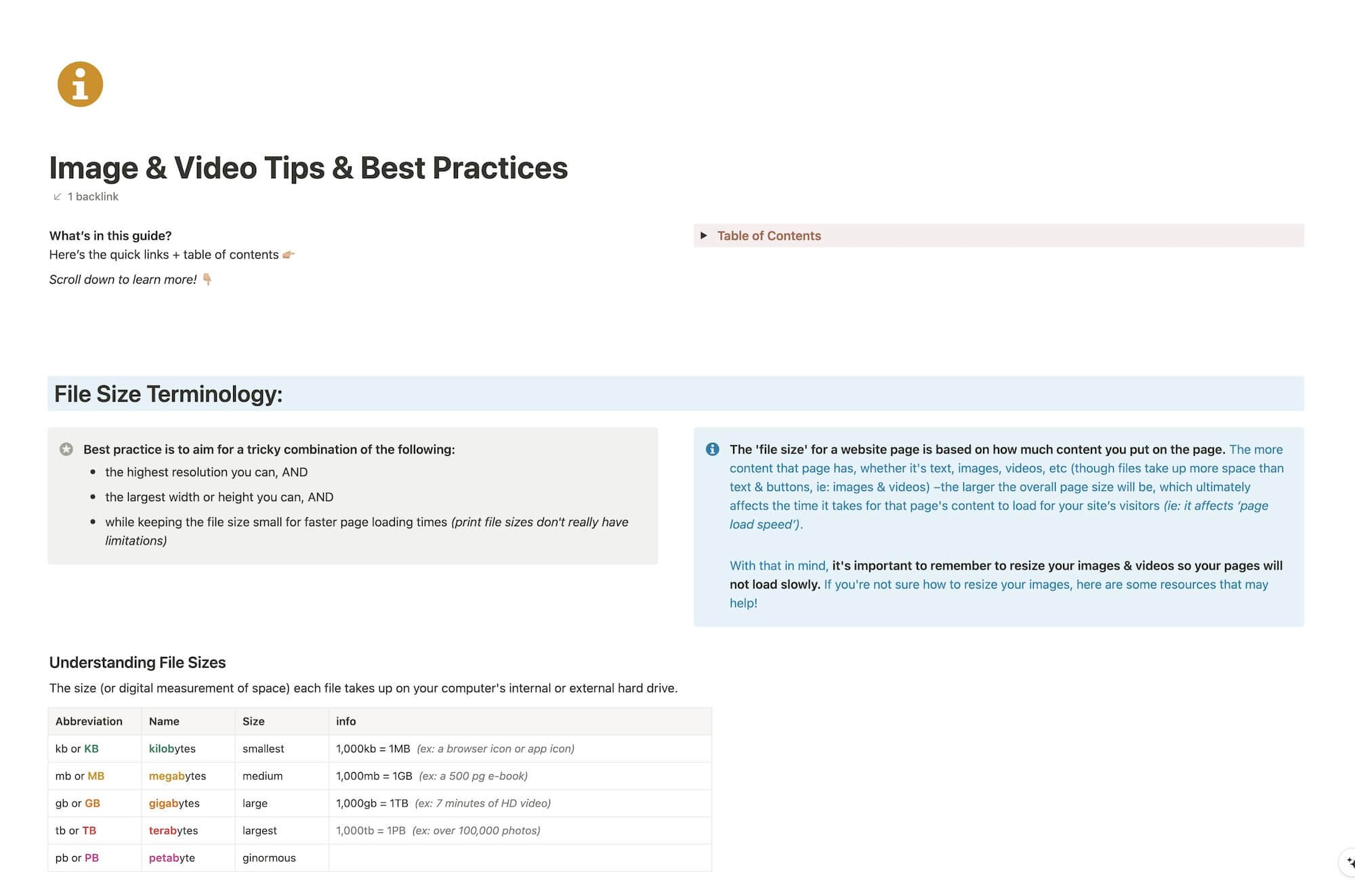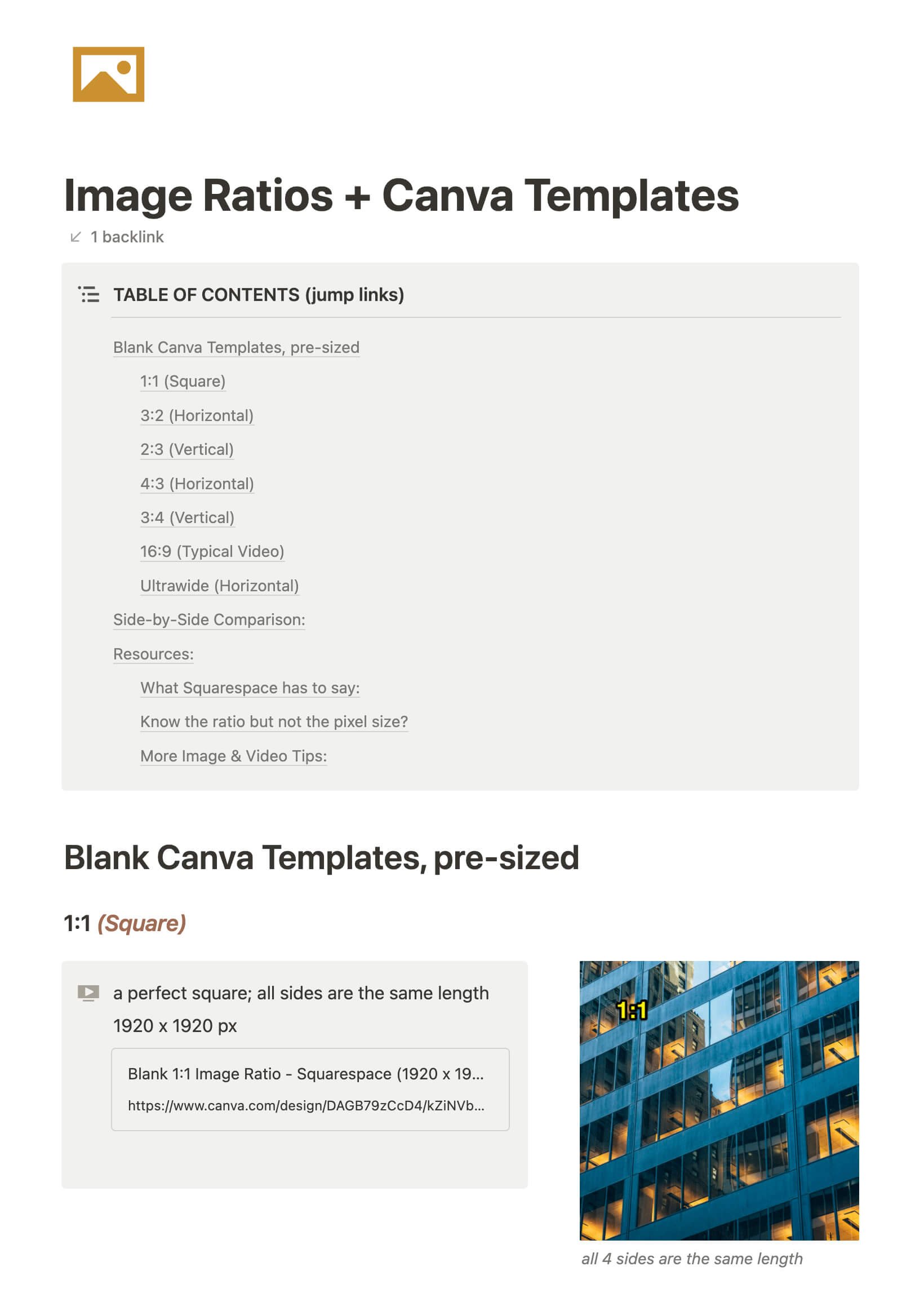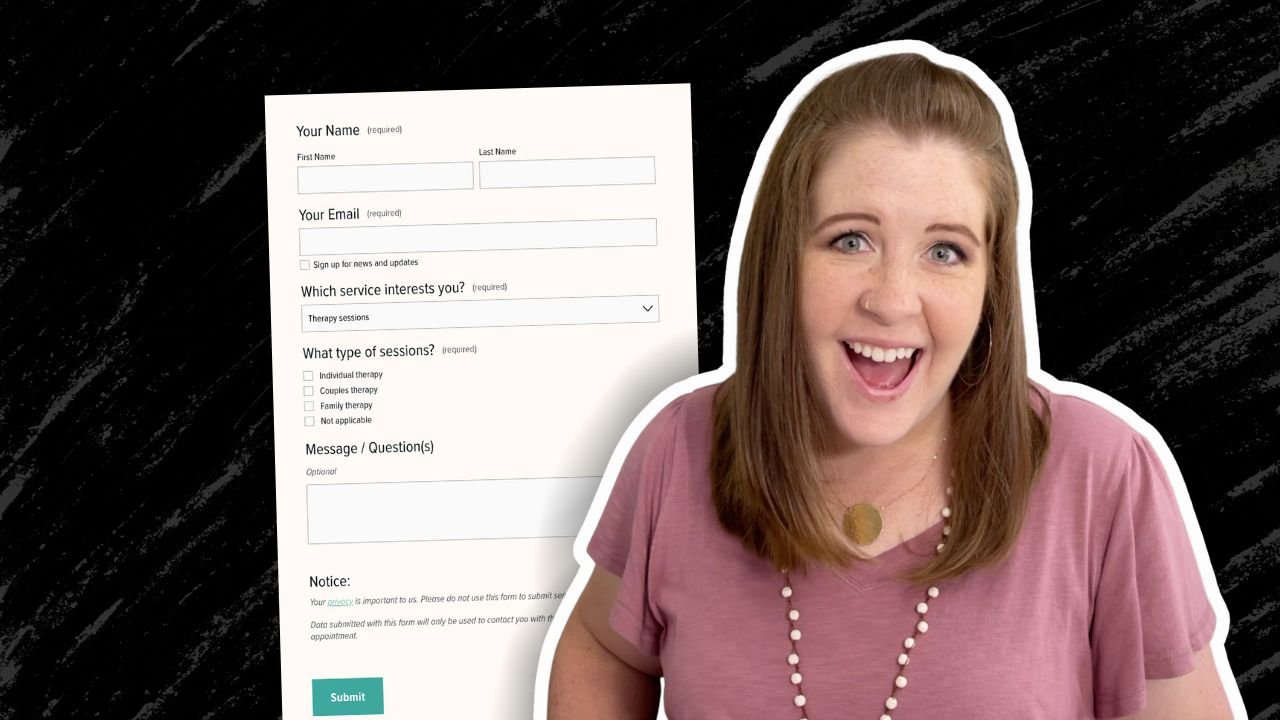Squarespace Web Design & Business Tips
O N T H E B L O G
Images & Videos for Websites
CHEATSHEET & TEMPLATES
File & format terminologies & size ranges, resource lists, and pre-sized blank Canva templates for various image ratios.
How I use Dubsado for my Client Onboarding process
Getting started (or even just knowing where to start) with client onboarding can be tricky. I know this, because I've been there! My old process was cumbersome, unorganized and complicated, because I didn't really have one... at all. 🙈
I'd miss steps during client onboarding simply because I didn't have a system, or even worse, maybe I was so excited to get started on the project that I just bypassed all that "stuff."
Luckily for me, I have wonderful clients and no problems ever came up because of my previous lack of onboarding organization. BUT I knew then, as I know now, that wouldn't last. Not that my wonderful clients would suddenly become something other than wonderful. No, no, no.
I'm saying my obvious lack of organization would eventually lead to an error SOMEWHERE, whether that was accidentally missing a client's deadline, or not getting paid on time because I had to manually set up invoices in PayPal and send them (or soooo many other possible scenarios).
As I mentioned (in detail) here, in Why Dubsado is My Favorite App, ...it's my favorite business app! I have many others on the list (I 💚 you too, Trello).
But in case you missed that (HINT: go back & read it too!), Dubsado is FREE to try, with no time limit on your trial; it just caps you at 3 clients before you'll have to upgrade.
SO WHAT THE HECK ARE YOU WAITING FOR???
LET'S GET STARTED!
How to 'Unearth Your Brand'
I sent out a reader survey recently, because I wanted to know what kinds of specific things you wanted to hear from me, so I can serve you better!
Several of you mentioned that you needed help with your branding, so today I'm tackling how to figure out what you need in your business branding!
I've got an example, sample questions to ask, and of course,...
+ Don't forget to grab the free client workbook:
'Unearthing Your Brand'
What do you need help with right now?
I want to hear from you!
I’m checking in with you to see what kinds of things you need help with, or want me to discuss here.
I want to know how I can serve you better!
My #1 goal for this blog is to be a resource with tons of helpful, actionable information and I want to be on the right track!
Whether it's a Squarespace tutorial, some topic about how I run my business, how to do something specific in Adobe, how to interact with designers or clients, I want to know.
I can't wait to read your responses! 😁
My favorite freelancer app: Dubsado
Holy shit, you guys! When something is this good, you don't keep it to yourself; you share it!
I don't know if I've been living under a rock, or what, but I'd never heard of this company until a few months ago. I'm scratching my head now, trying to figure out what the heck took me so long to move forward!?
Afraid to fail? Don’t let it stop you from getting started!
Today my advice is a little more personal. Today I want you to decide to stop letting your fear of failure get in the way of your success.
Look, I know. If you're reading this, you're probably thinking, "But I'm not afraid? I have real, legitimate struggles to overcome before I can do anything at all."
I wholeheartedly disagree, and here's why!
Invoicing, Contracts, Proposals, & Time Tracking
This is my favorite advice to share, really.
As a freelancer myself, I know we're always looking for tools that will do everything we need, all in one place, without shaving off large chunks from our profit margin as we grow and scale our businesses.
So, when I came across a podcast about this free resource where several things could be handled all in one place, for less than $20/mo, my interest was piqued. I did some research and found a few different ways to do this!
How to get the most out of Squarespace Site Styles
Ever add a new element on your site, only to realize it doesn't match the style of your brand or your website? On Squarespace, HOW DO you make the most out of your Style Editor?? How do you catch those little things? And why didn't you see them before?
To get the most out of your Squarespace site, you’ve gotta really dig into that Style Editor page. But what you may not realize? The editor won't allow you to style some things that aren't on the page you’re viewing when you enter the Style Editor!
So today’s Squarespace Tip will walk you through setting up a Style Guide page, to help you get the most out of your Style Editing!
How to Create Categories with Icons on Squarespace
How do you create categories with icons in Squarespace? It's actually pretty simple and I'll break it down into 3 easy steps. Ready?
How to Setup Blog Archives on Squarespace
A quick step-by-step guide to setting up a blog archive on your Squarespace website.
Comparing Squarespace vs. Weebly
These days a dated, cluttered or confusing website with old information and unprofessional layouts can make or break your business "cred."
SOO much of business, sales & marketing is done online now, so staying up-to-date is a must! But how? Hiring a designer to build a website can be very expensive!
There are cheaper DIY options now, but with all the different platforms out there, how do you know which one really fits your needs as a business owner? Which one will be easiest to use if you're not a designer or maybe not even very tech savvy?
Good news, my friend! I've used both the Squarespace & Weebly platform myself, so I've created a list below of Pros & Cons for each, that may help you nail down the one that's right for you.
8 reasons why I love Graphic Design
When a client has come in to peer over my shoulder and watch me make a quit change to their art, they pause, seeming fascinated with whatever I’m doing, or waiting to see how I make the changes they asked for. Then they’ll say something like: “I could never do that,” or “Sitting at a computer all day would drive me crazy,” or “That is so cool!”
Hearing other people’s perspective is fascinating to me, whether a seemingly negative statement, or a compliment on my skill set. I absolutely love what I do, and it’s frankly funny to hear a client who may be a farmer or a owner of an accounting firm, or whoever they may be, come in and say they couldn’t do my job, because I absolutely can’t imagine doing anything else (including, probably, whatever they do for a living too)!
I love what I do! Plain & simple; and I’m going to share how I came to decide on this career field, and 8 reasons why I love it.
4 Quick Tips in Photoshop & Illustrator
I've been using Adobe products for years now (all versions since Ai 10, up to the current Creative Cloud). I learned a lot in my college education, and even more through experience working in the field for last 10 years, but these programs are so large and expansive that I still find I'm learning new things about the Adobe software!
When you've been using something for a long time and you learn something new and useful about it, it's exciting; and that's why I'm sharing these tips with you today!
My Favorite Apps for Designers + Freelancers
We're all SO busy these days! If you're keeping up with the trends then you haveto cook the perfect healthy meal with that new "superfood" ingredient, or complete this particular workout, or go take this particular class, or whatever the latest trend may be.
You may have kids and a full time job on top of it. Maybe you work at home full time, or have a 9 to 5, and then work nights & weekends on your side-hustle (whatever that may be).
No matter the details, there's still every day tasks to do (like cooking, cleaning, yard work, etc.) on top of maintaining a home life and keeping up with tasks at work. There's also the added task of not totally ignoring your SO or your friends and family while you work your little butt off!
So, who doesn't want a few apps that can make life a little easier?
Do you know when to take a break?
You probably know the famous saying, "Que sera sera," or, "Whatever will be, will be." That's the advice I'm giving myself!
How to create custom folder icons (on a Mac)
The one complaint I hear most about the Apple operating system is that it isn't as customizable as Windows. While that's an accurate assessment, it doesn't mean it isn't customizable at all (if you know the some simple tricks)!
3 tips for a smoother design process
These are my Top 3 Tips for a Smoother start to the Design Process (they also happen to be pet peeves, just because they tend to be such time-sucks).
I've included a FREE CHECKLIST at the end too! It lists the types of files designers work with and what file formats to send us for certain types of documents when we ask you for them during a project.
These 3 points are essentially just tips to help the design process start moving along more smoothly. It will honestly SAVE each of you (designer + client) loads of TIME, if you both can avoid doing these three things when you start each project! Okay, here we go!
Katelyn, here!
I’m the Founder, Owner, CEO, Designer & Educator at Launch the Damn Thing® and I love coffee, cursing & carefully laid plans. 😂 (Also reading, blaring loud music, and teaching, –but those didn’t fit into my nice alliteration!)
Did I just totally make your day? #goals