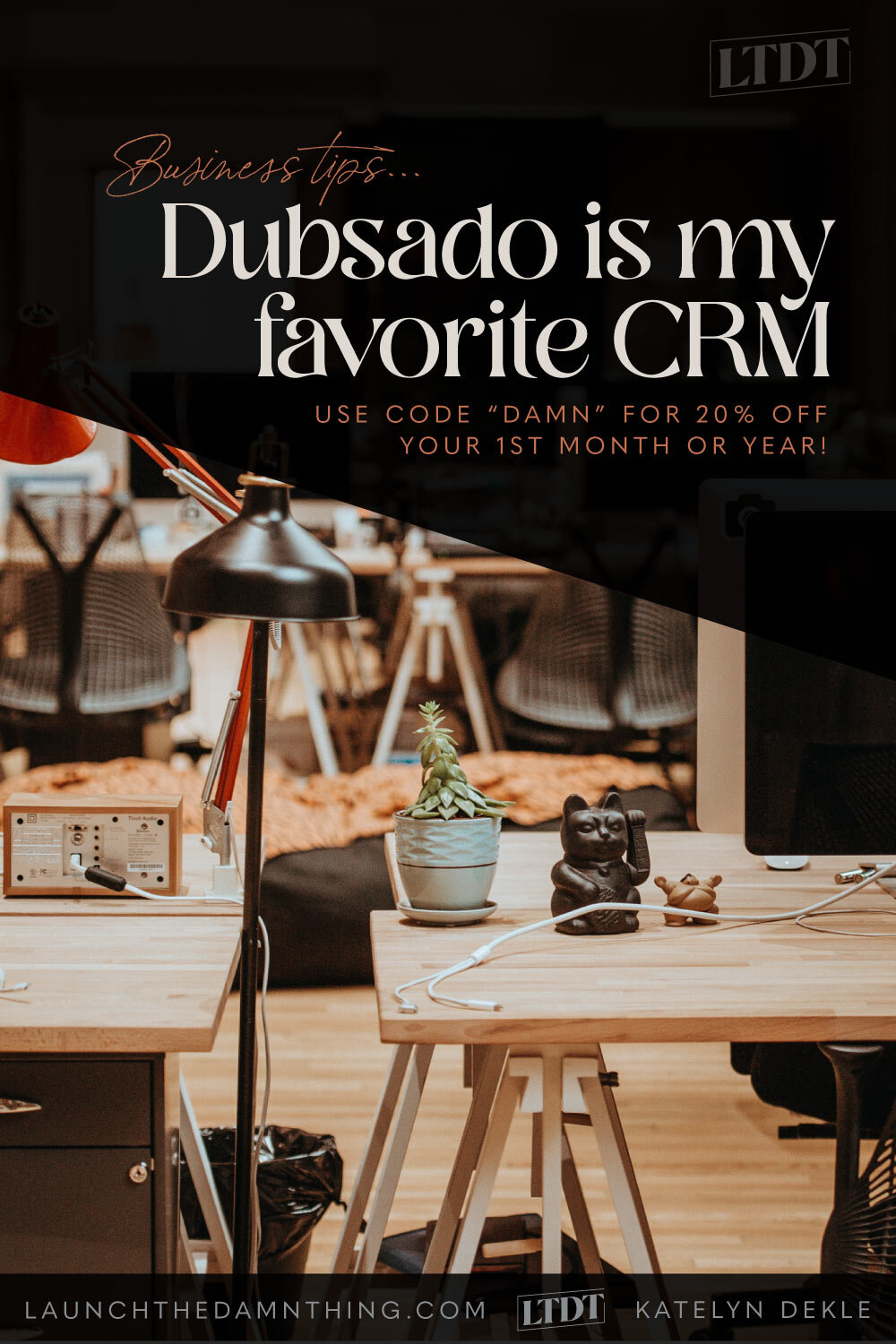My favorite freelancer app: Dubsado
Table of Contents Show
📌 Pin it!
Holy shit, you guys! When something is this good, you don't keep it to yourself; you share it!
I don't know if I've been living under a rock, or what, but I'd never heard of this company until a few months ago. I'm scratching my head now, trying to figure out what the heck took me so long to move forward!?
Disclaimer: Before I move on & tell you what this oh-so-special app is, I also need to tell you first & foremost (in favor of 100% transparency) that I am currently using this app for my own business, and this post has affiliate links & my referral code is at the bottom if you want it. That means, if you click on any link to their site AND sign up for their services we will both benefit, but only if you sign up (not just if you go check them out & look around). I'm just THAT happy with them; I HAD to share!
Okay. Now that's out of the way, we can move on!
Drumroll please!
🥁 I'm just kidding. But I really am that excited to share this with you today!!
I just might be obsessed about finding & using Dubsado. Honestly. I'd heard of it before, a handful of times in the freelancer and entrepreneur community, but I didn't think anything of it. After all, I wasn't looking to replace the system I had yet.
The thing is, with my other system, I kept running into walls.
I couldn't accept multiple payments on one invoice, which is a must-have for my price points.
I wanted automations that my last service didn't offer. Everything they did offer was great, but it was also rudimentary.
I wanted more customization for what I was sending out.
So when I hit a wall (yet again), using the other service, I thought: "That's it. I have GOT to look for something else." And I started searching!
Jenna Kutcher, a #girlboss photographer who runs a free podcast called Goal Digger (which I loooove by the way), uses Honeybook and used to offer her listeners a great discount for that system.
READ MORE: for a list of my favorite business podcasts, read this!
I checked into Honeybook, but I wasn't sure it had everything I needed right now, and the price tag seemed steep, even with JK's discount. It also seemed like a newer company and some of the reviews I read mentioned specific things about the system that I wanted, which disappointed them. I also didn't want to jump into anything too fast (I'm a slow decision maker when it comes to this stuff), so I kept looking.
And let me tell you, I've also tried PayPal, 17 Hats, Wave, and Hello Bonsai myself. I've also researched a handful of others, including: Pancake app, Freshbooks, Quickbooks Online, etc.. I was trying to find one with the most features in 1 service, so I wouldn't end up with 40-some-odd monthly bills for various services to achieve the automations I needed, because we all know those add up quickly & I was just starting this business!
So, why did I take the leap for Dubsado?
As they say down south, 'Ooooh, let me tell you all about it, honey!'
Dubsado's Features Include:
Besides the fact that their interface is attractive, clean and pretty user-friendly!
1 | YOU CAN START FREE, WITH NO TIME LIMIT
Yep, you heard me! They offer a free trial for up to 3 clients, so you can take as long as you need to figure out whether you like Dubsado.
You have full access to their services on this trial too. So you can start off using it just like you would if you had 1,000 clients.
If you want to try it out for yourself, you can sign up using my code DAMN* to get 20% off your first payment.
2 | MOBILE FRIENDLY SITE WITH APP COMING SOON
So many services are internet browser based these days and don't have mobile apps. Editing on the go is an important feature for freelancers, because we never know where we'll be when we get a potential lead. Their site is mobile friendly, but they've also got an app in the works too!
3 | I CAN USE MY BRANDING ON EVERYTHING
Dubsado doesn't put their logo on anything the customer sees, which avoids potential confusion about where the emails and/or documents are coming from.
Everything I send out has my logo on it, and I can even customize the colors and fonts in my documents to match my own branding. Seamless!
They even offer "White Labeling" where I can remove the dubsado name from the links to my forms & the Portal. You can choose whatever you want it to be, so it matches your brand, but make it a good choice! Because you can only do so once!
4 | DRAG & DROP LAYOUT & DESIGN
Whether you're building a new Inquiry Form, Contract, Proposal, Questionnaire, Proof or some other kind of form, you can design it with their drag & drop system. It's all very easily editable, which makes the process simpler, faster and so much more customizable! Drop in links, images, buttons, embed code, –you name it!
5 | SEND & SIGN CONTRACTS
No attachments, scanning or mailing contracts; that is time consuming!
Sending & signing contracts is quick and easy, and variables in the contract form allow certain types of fields to be automatically filled (mapped), if that info is available to plug in.
READ MORE: Where to get reliable & affordable Contracts (from a real lawyer)
6 | SEND INVOICES + ACCEPT ONLINE PAYMENTS
Invoices are easy to create, and credit card payments automatically show up in your dashboard. Check or cash payments can be applied also, of course.
You can accept credit card payments, and e-checks online. Only the standard fees apply (from your payment processor, because of course Dubsado has no control over what they do).
That means Dubsado doesn't charge their own (additional) fee for online payments. There are no duplicated fees, and there's a max fee cap of $5.00. Win, win!
7 | MANAGE CLIENT INFO
Store important contact information, notes if needed, a photo of the client or their logo if you have it, and even a breakdown of past events, invoices, and more.
You can also write down call records, and record alternate contact information. When you have alternate contacts they get CC'd on anything you send to the client so everyone is up to speed!
8 | CALENDAR INTEGRATION
They sync with Google Calendar and iCal, so you'll know what your schedule looks like wherever you go, no matter what calendar you're looking at.
An Online Scheduling System! You've heard of Calendly, or Acuity Scheduling? Yeah that kind of additional functionality is currently available within Dubsado and I am stoked about it!!
9 | INTERNATIONALLY FRIENDLY
Dubsado is based in the US, but has users worldwide. During set up, you add your location and what currency you'd like to be paid in, and that's that! Easy.
10 | SIMPLE BOOKKEEPING
Auto-applied categories (that you create during setup) to service packages, ability to track expenses and payments for tax season, and simple bookkeeping are available within Dubsado.
It's by no means a replacement for something like Quickbooks or Freshbooks, but it meets the basic financial organizational needs.
11 | MULTI-REDUNDENCY BACKUPS
Multiple backups (upon backups) make sure your info can't get lost and that it stays safe.
And my favorite things about Dubsado:
12 | TIME TRACKING
You can get rid of Harvest, Toggle, or whatever you're using to track your time. Dubsado has it's own simple Time Tracker!
When you're done with that project, you just click Apply to Invoice, and it will add it to the invoice related to that job.
So, let's say you're working on a large project: you can track how long it took you to work on every stage, by tracking each section individually then applying it to the invoice each time, which adds it like line items with the time worked for each.
13 | PAYMENT SCHEDULES
Oh the relief I felt when I first read that! Nobody wants to chase down a client for a payment owed. Nobody likes sending payment reminder emails, either. And most people don't have time to do so anyway, which is how a client can forget a payment is due in the first place!
That's why I'm in love with Dubsado's payment schedules! They can be set up to be automatically applied each time an invoice is created for certain pre-planned projects, applied on the fly to any invoice, or added to workflow(s) you create. The schedules let you automatically send out payment reminder emails before and after the due dates, so you don't ever have to do that yourself again. (YAY!)
And if your services are a bit pricey, allowing multiple payments per invoice can help your clients feel better about that overall price tag, if they can break it down into multiple payments over the course of the project.
With Payment Schedules, you can also decide to break it up into relative payments (50% due first, 30% due second, 20% due last, etc.), or hard payments, specifying specific amounts ($500 due first, $350 due second, etc.).
With their Smart Fields feature, you can plug in the client's individual payment schedules anywhere (which can include amounts & due dates): in forms, emails, etc.. That way, showing a client what their payment schedule will look like at the start of a project is just a click of a button, –no going back & forth to make sure you type it out correctly, or attaching something they may forget to open.
Dubsado also has the option for recurring invoices, which is great for ongoing projects, payment schedules (auto-debited on each due date) and retainer services where you would need to bill the same amount on a regular basis.
14 | LEAD CAPTURE FORMS
Embed it on your site, or link a button on your site to the form's page. When filled out, Dubsado imports that info into the Leads section of your account so you won't forget to follow up.
You can set up these forms to have specific variable fields that can auto-populate those same fields in other forms, like the Contract or canned emails for example. You can also apply Workflows to these, to automate certain processes. (More on Workflows in a minute.)
15 | QUESTIONNAIRES AND FORMS
Like Google Doc's forms & surveys, or Typeform, you can set up things like Testimonial requests, Design Questionnaires, and more! You can set them up ahead of time, so you can send it out with a few clicks, or you can apply it to a workflow, and it will go out automatically, as scheduled in that workflow. (Again, more on Workflows in a minute.)
They are easy to set up, fill out, and get back, plus the client can update them later if needed (and you'll be alerted if they do).
COMING SOON: Form Logic! When this feature is available, you will be able to setup a series of questions that are only triggered if one of the previous questions is answered a certain way.
For example: if I have a question like: "Have you worked with me before" and the client answers "No" then a new set of questions will be added asking for pertinent information that I'd need to get started. If the client answers "Yes" then those extra questions would stay hidden. 🙌🏻 How cool is that!?
16 | EMAIL TEMPLATES
Canned emails! If you're constantly writing and sending the same emails over and over again, then you will love this. I don't know about you, but I can spend a ridiculous amount of time trying to type up the perfect response, which is silly since I'm saying the same things over and over.
Save yourself some time, and type these up ahead of time. You can edit them on the fly if needed, otherwise, you'll save yourself loads of time with the click of a button.
PLUS, you can set up custom email signatures to match whatever you normally use. My email signature from Dubsado looks the same as it would coming from my G-Suite email.
17 | CLIENT PORTALS
A simple place for your client to be able to access any documents or emails you send them during a project. They can edit their information any time if anything changes; they can even view/print invoices, contracts, proposals and more from this portal. Anything the client updates here will sync with your account elsewhere in Dubsado.
It can have a password, or they can log in with their email address. You can send them a custom link to their portal, or you can embed a client portal login on your website so they can always find it easily.
(Note: When you embed the Client Portal on your site, your clients will need a password to get in, but you can assign one & email it to them at any time.)
18 | TO DO LISTS & TASK MANAGEMENT
This is a very simple system. You add an item, and you can check it off. That was pretty much it. However, they're working on adding a lot more functionality to it, and some of that has already been applied.
They also offer a basic task management system like Trello, within Dubsado’s system, with the ability to send reminders for task due dates, upload files to a task, and more! They’re still adding features to this, so if you don’t see the one you’ve got your eye on yet, keep them peeled, because they release new features constantly!
For now, this function is still lacking so I'm still using another app, but as it grows & expands I'll be keeping my eye out for when I could switch over.
19 | WORKFLOWS
In a word: PRICELESS. This really is the best part about Dubsado. No joke!
You can automate your entire process with this feature (if you want), and this is one of the main features that sold me.
You can set up a workflow for each package you offer, so that each step in the workflow will relate to that specific type of project.
How does it start? You can embed a lead capture form on your site, like the example in #14 (go ahead and click on it if you didn't earlier, ––you won't be required to fill out anything).
When you fill out this form, you can choose the service you're interested in, and if I've applied a workflow to the services listed in the form, it will also be applied to that lead, the second the lead clicks Submit. That might be kind of confusing, so here's a breakdown of what happens:
READ MORE: How I use Dubsado for my Onboarding process
Let's say you chose my Website package from the Lead form; my workflow can trigger a series of automatic events:
First, you'd get an immediate follow-up email that breaks down my Client Onboarding process, so you know what to expect.
The next day (or whenever I set it for), you'd get a Proposal specifically for the package you chose (which I'll go into detail about in the next section). After that's filled out, you'd receive (over time as the project progresses) the following.
a custom contract for that project, with fields, populated based on what you filled out in the initial Lead form and sent out however many days/hours/weeks I choose after the proposal is completed (including the invoice amount, contact information, and payment schedule if one is applied).
Once the contract is signed, the workflow sends an invoice for the amount in the proposal & contract, where you can choose to pay in full, or just make the initial deposit payment.
If you chose to make payments, the payment schedule for that workflow is applied, and Payment Reminder(s) will go out on a schedule, before (and after) the due date (or however I set them up in the Workflow)
thank you email(s) will go out for each payment made
a design questionnaire, if applicable to that project, will be sent out after the first payment, and before I get started on the project
after the final payment is made and the final thank you email has been sent, a testimonial email request will go out, with a form you can fill out online
lastly, a follow up email will go out after the project is complete and some time has passed, to see how you're doing, and ask if you have any questions or concerns.
Might sound a little weird to have so much automation, but think about it. I can set it up once, and use it for each major package I offer. That means there's consistency in the project's organization and my client’s experience.
I can interrupt, manually pause or play, or insert an action that pauses the workflow until my approval of the next action. They are so customizable and again, I only set it up once.
This saves me loads of time, keeps me consistent and organized, and holds me to a schedule so I don't get behind or forget a step in the process. When working on websites, for example, it's imperative that I be organized, because there are so many moving parts!
If all of that automation freaks you out, know that you don't have to use the Workflows at all. Dubsado can work perfectly fine without using this feature, and I have plenty of one-time projects which don't need it. It's a wonderful option to have though!!
20 | PROPOSALS
This is another one of my favorite things about Dubsado! And now they can be public! So you don’t have to have someone in your system to send them a Proposal form, it can be shared with a link to any prospective client just like the Lead Capture forms! Woohoo!
Proposals are enormously functional, and not just for proposing a price or package. A little confused? (What else would you use a proposal for, you ask?) 😉
Proposals can be set up in your forms section, along with Lead Captures, Contracts, Questionnaires, and other stuff. BUT, Proposals have so much more functionality.
With Dubsado's Proposals, you can also handle revision rounds, order forms, and more. Say you're a designer like me, you can create a form with proof images on the form and include checkboxes for "Yes, I approve" or "No, I'd like to make some changes." Then you can include a long answer text box for them to write in those changes when they submit the form & make that step required so you get the feedback you need.
Let's say you have a custom wedding album service. You can set up your Proposal form to be more like an order form, with photos of all the different book styles you carry, the price for each, what kind of add-ons are available, printed photo sizes, and a check box to add it to the invoice.
You can also list add-ons that are not required but often requested (such as a special leather hardback cover, custom calligraphy, or adding more pages to the book). The total will tally up at the end with every additional thing the customer adds as they fill out the form, and Dubsado will alert you when they've completed it.