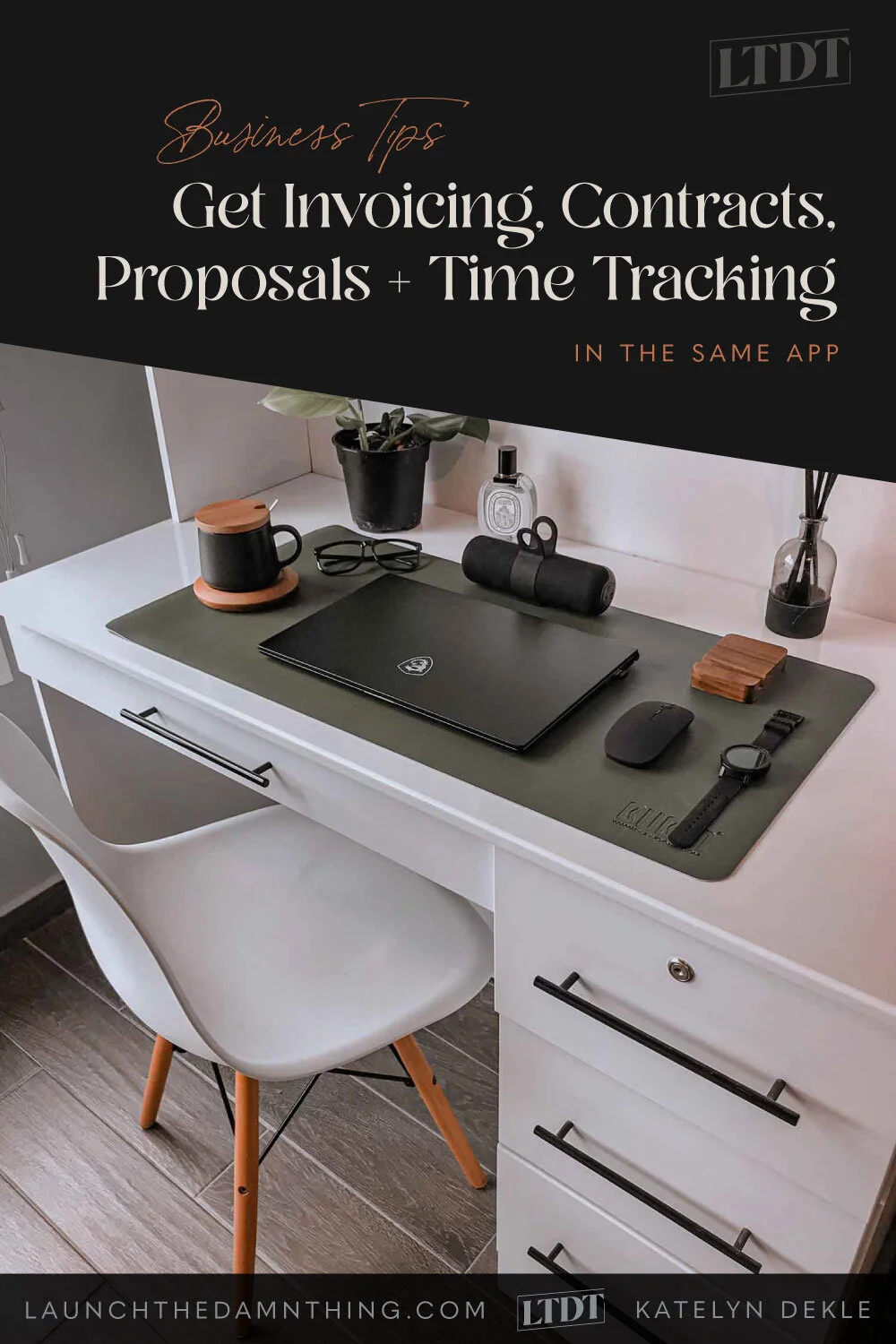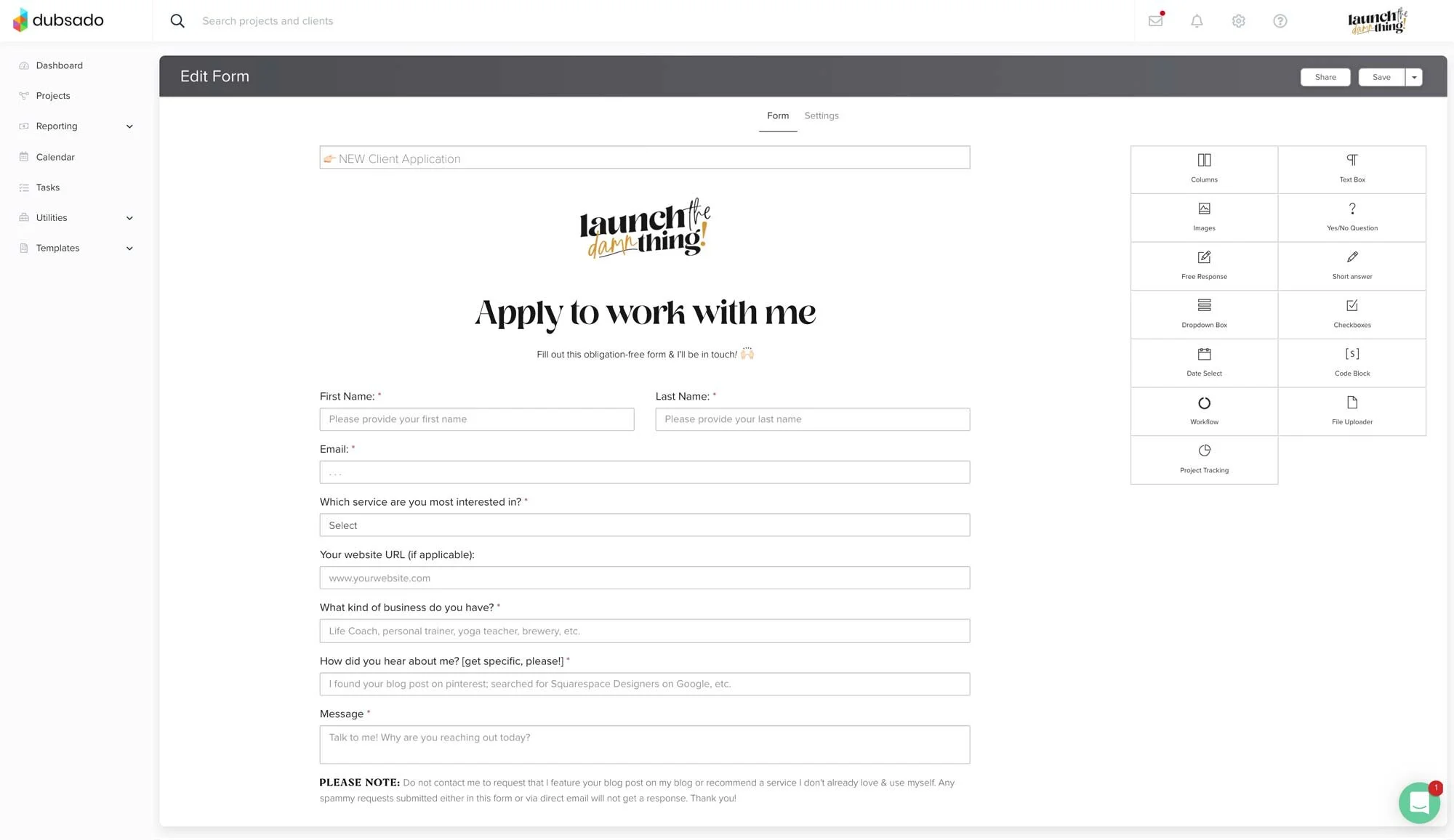Invoicing, Contracts, Proposals, & Time Tracking
*This post mentions affiliate codes or links. If you upgrade to a paid plan using my affiliate discount code/link, I’ll earn a small commission at no extra cost to you. My reading fund thanks you! 🤓
📌 Pin it!
This is my favorite advice to share, really.
As a freelancer myself, I know we're always looking for tools that will do everything we need, all in one place, without shaving off large chunks from our profit margin as we grow and scale our businesses.
So, when I came across a podcast about this free resource where several things could be handled all in one place, for less than $20/mo, my interest was piqued.
So I did some research, and found a few different ways to do this! So which ones are they?!?!
Note: I strive to create content that will remain relevant and "evergreen," so while I can list their current features here all on one page, you should still go check out their website and see what's new!
*UPDATED September 2018
01 Dubsado*
How did I hear about this company?
I first heard about Dubsado in a Slack mastermind group a year or two ago. I was actually using Bonsai at the time, or even just Paypal invoices. (🙈Yikes!!!)
The ladies who suggested it couldn't rave about it enough, but feeling like I was too busy to start a whole new platform, I sort of put it off to the side and forgot about it.
So, what exactly can I do with Dubsado?
Put on your socks, because they're about to get blown off! 😂
Here's a full list of their features.
To cover the basics though, Dubsado is a Client Relationship Management tool (CRM). That includes Lead Captures, Invoicing, Subscriptions & Recurring Invoices, Time Tracking, Proposals, Contracts, Task & Calendar management, Automations, Email, NO extra payment processing fees, and so much more.
+ FORM BUILDER
Dubsado's Form Builder makes 5 different types of forms, meant for different uses.
Contracts
Sub-Agreements
Questionnaires
Proposals
Can also be used for sending proofs to get feedback or approval!
Lead Captures
Can be embedded on your site!
They also have a share link for buttons.
Dubsado's forms are all customizable with a powerful drag & drop builder. That means your Proposals, Contracts, Lead Captures, Questionnaires, and other forms can be perfectly on-brand using more than just your logo & brand colors.
Features in that builder include things like those seen in the panel on the right, in the screenshot below:
That form looks like this, embedded on your site.
+ TIME TRACKING & INVOICING
Dubsado's time tracker is native and built into their web app. Just log in, find the time tracker (now under Utilities in the menu on the left) and enter in the job you're working on to start tracking your time. When you're done with either the entire project or just that part of it, you can apply that time to that job's invoice as a line item.
Invoicing is so easy, and it also has the ability to send automatic payment reminders using their infamous Workflow system. Emailing an invoice can either be a link or a button inside the email, which lets the client pay their bill online using whichever payment processor you set up in your Dubsado account.
Here's what the buttons inside the email look like, when sending from within Dubsado:
I like to add the payment breakdown with due dates, and their Client Portal login information (more on that in a minute), which is as simple as inserting a Smart Field. The data is entered for that client automatically, so I don't have to re-type anything, which means I know the information will be correct!
Smart Fields can input data in most of the editable text areas within Dubsado, like when you create forms or send emails. The types of data available for Smart Fields are things like:
+ PRICING
Dubsado is free to use for your first 3 clients, with no time limit. When you're ready to upgrade, you can use my referral code DAMN to get 20% OFF your first month OR year! Dubsado's current pricing can be found here.
02 Bonsai
How did I hear about this company?
Clients from Hell had an excellent podcast (episode 33) interview with Bonsai's Founder, Matt Brown.
CFH editor, Bryce Bladon, interviewed Matt in that episode (you should really give it a listen!) and all Bryce could do was gush about hellobonsai.com! Even going as far as saying he never gushes, but in this case, it was SUCH a useful tool that he couldn't help it! (This was back in 2015/2016-ish.)
So, what exactly can I do with Bonsai?
Basically, it's created by freelancers, for freelancers, and is designed to give you as many tools as possible, within one platform, at a low monthly or annual rate.
Last I checked, over 100,000 people trust Bonsai for their freelancing business!
+ PROPOSALS
Freelancers need to send proposals, and Bonsai offers that in the simplest way. Just fill in your details, and their template will summarize it for you.
Send your proposals online, and keep track of those you've sent. They even track when your proposal has been viewed, so you can respond at just the right moment.
Your client can approve the proposal with one click, which can also auto-generate a contract & invoice(s) from there.
+ CONTRACTS
Create, edit, send, and e-sign bulletproof contracts!
READ MORE: Where to get Contract Templates for Freelancers & Small Business Owners
Just fill in a few details about your project, and Bonsai generates a complete contract ("written and reviewed by top lawyers").
Contracts aren't just template-based. You can edit any part of the contract if you choose, or use one of the templates (only adjusting the details, as you fill it out).
You can securely sign your contract digitally, then send it to your client where they sign digitally too. Bonsai also stores the contracts online + you can download them as a PDF to keep for your own records.
Look at one of their Contract Templates here. Or watch below to see how simple they are to fill out (please note: I'm using my own information in the fields for "my client" and myself in the example)!
+ TIME TRACKING
Charge hourly? A lot of time-trackers aren't free and/or not built into the system you're already using. When you're just starting out (especially), your business may not be ready to pay for a service like that!
Thankfully Bonsai has a time-tracker built-in, which integrates with your Bonsai account.
Their time-tracker is deeply integrated with proposals, contracts & invoicing. The features they mention are:
start & pause tracking quickly
switch between projects seamlessly & without confusion
centralized timesheets (customizable)
automated invoicing, from the timesheets
connects to your proposals & contracts, which saves you time (not entering data more than once)
easily invoice time tracked
+ INVOICING
Create customized and branded invoices quickly, with options to automatically create an invoice once the contract is signed.
Bonsai saves you time by automating the payment reminders (optional), so your client won't forget the due date or miss a payment.
If you've done things manually before, you probably know what it feels like to wonder if your client has even received your invoice! Forget that!! Bonsai lets you know when the client views it.
What are the different ways you can get paid? Online payments are accepted via Stripe, PayPal, and Coinbase, ––which covers credit card transactions, bank transfers (ACH), and bitcoin. That means transactions are secure, rates are competitive, and you get fast payouts!
Stripe payments make it to my bank in 2-4 business days, PayPal typically takes 1-2 business days.
(You can also mark an invoice as paid with cash or check).
+ PRICING
Bonsai's pricing plans are listed here.
+ More Bonsai Resources
Click on any of the titles below to see the pages on Bonsai's website:
Check out the most common hourly rates based on:
Role
Skills
Experience
Location
Bonsai also lists their top choices for tons of categories (even for their competitors or other companies which may also be useful to you).
04 Other Available Options
I won't go into much detail on these, because I've never used most of these, but I know they exist and are also big hitters. As far as I'm aware, all 3 of these also handle invoicing & contracts within their individual platforms.
+ HONEYBOOK
There are a lot of big-name people who use Honeybook, like Jenna Kutcher of the Goal Digger Podcast (which I looove; click here to see a list of my podcast faves).
It's said that Honeybook has many of the same types of features as Dubsado, but for a much higher price tag, and with less customizability (last I checked, anyway).
The main reason I didn't go with HB (aside from the high price tag, even with the discount code I had from Jenna's podcast, at the time) was that emails sent through HB were still branded with their branding, rather than my own. Some people said that was confusing their customers a little bit, and I really liked the idea that Dubsado didn't put their branding on anything I sent out.
But I'm trying to be fair here, and I know HB is another big company that does a lot of the same things that Bonsai & Dubsado do, so I'm listing it here in case it fits your business better than the other options.
Disclaimer: I am not an affiliate for HB, and I've never used it myself, but it has a pretty good reputation and I feel like you'd be safe to use it if you think you'd like it.